I was unaware until recently that the Commonwealth Office of Technology maintains a Cyber Security Awareness web site. There are links to newsletters published every month. These newsletters deal with topics such as phishing, social networking and general tips on 'staying safe' while corresponding, collaborating and interacting in an online environment.
I realize that many of these tips are not necessarily Earth-shattering for those of us who have worked in and around technology for years, but I could definitely see these newsletters as a resource for you to use when creating trainings or bullet points for communications with others that you may work with.
Tuesday, May 26, 2009
Thursday, May 21, 2009
FOG - another "cool tool"
Many school districts use Ghost for desktop imaging. I suppose we have multiple versions floating around of varying ages. Some have suggested that this product is quite expensive. I assume that (1) this is why several districts use an older version of the product or (2) that perhaps districts don't have legal copies of Ghost.
As with seemingly everything else, there are open-source imaging products out there. One such FREE solution is called FOG. I talked to my counterpart in another region that stated that Elizabethtown is using this product in their district with some success. I've only briefly scanned the overview and screenshots, but this appears to use TFTP and PXE booting and will image 2000/XP/2003/Vista operating systems.
I've heard of districts (Lyon and, at one time, Livingston) that use RIS. I think we take desktop imaging for granted, since we all have to routinely perform this task. Since it's so critical to smooth operations in a school district, I'm completely on-board if a district feels the need to invest in an enterprise product to make this task as easy as possible. However, if money is an issue, it's worth noting that there are free tools available that can help to accomplish this task.
Bruce, thanks for sharing about this product...
As with seemingly everything else, there are open-source imaging products out there. One such FREE solution is called FOG. I talked to my counterpart in another region that stated that Elizabethtown is using this product in their district with some success. I've only briefly scanned the overview and screenshots, but this appears to use TFTP and PXE booting and will image 2000/XP/2003/Vista operating systems.
I've heard of districts (Lyon and, at one time, Livingston) that use RIS. I think we take desktop imaging for granted, since we all have to routinely perform this task. Since it's so critical to smooth operations in a school district, I'm completely on-board if a district feels the need to invest in an enterprise product to make this task as easy as possible. However, if money is an issue, it's worth noting that there are free tools available that can help to accomplish this task.
Bruce, thanks for sharing about this product...
Tuesday, May 19, 2009
WinDirStat - "cool tool"
On a visit to Ballard County today, I was shown a tool called WinDirStat. Many of you may be using this, but I was unaware of the tool. I'll include a screenshot from the website, but this is a basic directory search tool with three different windows - one is a directory window similar to Windows Explorer, a second is a legend that separates file extensions in a given folder by color coding, and the third is a graphical representation of the storage area you're searching, with colored boxes representing the appropriate files and extensions.
I see at least two relevant uses for this. First, this is a useful tool for an administrator to search user folders for files of a certain type. Perhaps you don't want your network storage cluttered with MP3 files, Encyclomedia videos, JPG pictures, ROM emulator game files, etc. You could search user directories and deal with the findings accordingly.
Also, I see this as a good way to graphically represent the dilemma created by saving large videos and files to a network folder when compared to saving hundreds of smaller documents, spreadsheets, etc. Often, users don't understand. It's only one file, after all! A sample screenshot might go a long way toward educating users about the problems created by saving these large files, multiple copies of said files, etc.
Apologies if I'm blogging about something that many of you already know about, but I thought it was an interesting tool and I wanted to mention it...
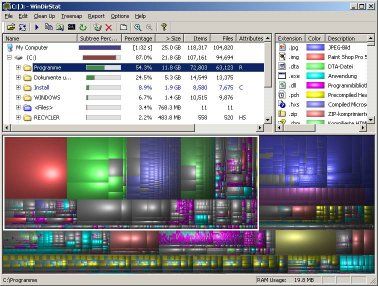
I see at least two relevant uses for this. First, this is a useful tool for an administrator to search user folders for files of a certain type. Perhaps you don't want your network storage cluttered with MP3 files, Encyclomedia videos, JPG pictures, ROM emulator game files, etc. You could search user directories and deal with the findings accordingly.
Also, I see this as a good way to graphically represent the dilemma created by saving large videos and files to a network folder when compared to saving hundreds of smaller documents, spreadsheets, etc. Often, users don't understand. It's only one file, after all! A sample screenshot might go a long way toward educating users about the problems created by saving these large files, multiple copies of said files, etc.
Apologies if I'm blogging about something that many of you already know about, but I thought it was an interesting tool and I wanted to mention it...
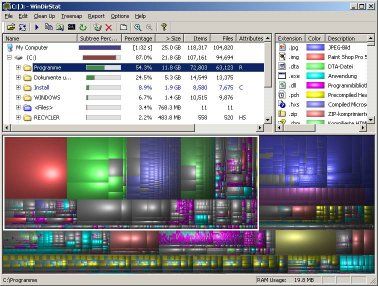
Friday, May 15, 2009
Interactive classroom technology - wasted investment?
After a great meeting with our technology coordinators on Wednesday and a couple of conference calls yesterday, my mind is spinning with thoughts about technology - where we've been, where we are and where we're going.
I've heard concern expressed on multiple occasions regarding our teachers as a whole and the collective (in)ability to effectively "integrate" technology into their instruction. I've also heard one friend of mine, whose opinion I greatly value, wonder aloud if we've completely wasted massive investments into interactive technology classroom components such as boards, pads, etc.
Let's take ourselves back to the most basic of questions: What's our job? What are we doing and what should be be doing as the technology leaders in our district? As I see it, our job is to support effective teaching and learning in our district. That means that we have an obligation to provide the opportunity for all students to learn and for all teachers to teach as effectively as they can. It does NOT necessarily mean that we'll have a 100% success rate, as much as that may pain us to admit.
If you attend a conference or a manager in corporate America wishes to make a presentation, it's become an expectation that the presenter will have access to a computer and some type of projection device. Many churches nowadays have multiple projectors to serve large sanctuaries and many have a projector facing the back wall for the presenter to see while facing the audience.
Our teachers are presenters. For six hours each day, they are expected to hold the interest of 25 or so children that have so many tools that we didn't have that also capture their interest. To me, a projector or television connected to a teacher's computer has become a requirement. Not every teacher will use it as often as we'd like or as effectively as we'd like, but that doesn't mean that attempts to give access to these tools has been a waste. The same argument could be made for interactive boards, pads, document cameras, student response systems, etc.
The two most common reasons given by a teacher when asked about the adoption of technology in the classroom are "it doesn't work" or "I don't know how". Admittedly, due in part to lack of funds, it seems that we can't solve one of those before the other becomes an issue. We invest in these tools and, just as we have a group of teachers using them effectively, we run into hardware issues and have a lack of funds to replace/upgrade in a timely fashion. Right now, I think we collectively do a good job of solving the "it doesn't work" problem and wish we could do more to solve the "I don't know how" problem. Oh, and while I'm at it, let me address those who think the teachers should just "figure it out" in the same fashion that we, as technology leaders, would hopefully do if faced with the same dilemma. Collectively, they aren't as interested in technology as we are. In addition, they spend their entire day trying to help youngsters "figure out" concepts that they're struggling with. In some cases, they repeat critical concepts until they're fairly certain that their students have learned that concept. It's no accident that this is how they expect to learn themselves - it's how they operate on a day-to-day basis.
Apologies for the semi-rant with no links to other information, but I've had this on my mind for a couple of days. I'll make one last point. In a tough economy, it's fairly certain that teacher pay won't keep up as many think it should. We'll all hear that these are professionals with degrees and they want to be treated as such. One way we can attempt to do this, perhaps in lieu of a massive salary increase, is to do our best to provide them with the tools to be effective presenters and provide them with the training to properly use these tools.
It's a daily struggle but a worthy one. Let's keep our heads up and move forward!
I've heard concern expressed on multiple occasions regarding our teachers as a whole and the collective (in)ability to effectively "integrate" technology into their instruction. I've also heard one friend of mine, whose opinion I greatly value, wonder aloud if we've completely wasted massive investments into interactive technology classroom components such as boards, pads, etc.
Let's take ourselves back to the most basic of questions: What's our job? What are we doing and what should be be doing as the technology leaders in our district? As I see it, our job is to support effective teaching and learning in our district. That means that we have an obligation to provide the opportunity for all students to learn and for all teachers to teach as effectively as they can. It does NOT necessarily mean that we'll have a 100% success rate, as much as that may pain us to admit.
If you attend a conference or a manager in corporate America wishes to make a presentation, it's become an expectation that the presenter will have access to a computer and some type of projection device. Many churches nowadays have multiple projectors to serve large sanctuaries and many have a projector facing the back wall for the presenter to see while facing the audience.
Our teachers are presenters. For six hours each day, they are expected to hold the interest of 25 or so children that have so many tools that we didn't have that also capture their interest. To me, a projector or television connected to a teacher's computer has become a requirement. Not every teacher will use it as often as we'd like or as effectively as we'd like, but that doesn't mean that attempts to give access to these tools has been a waste. The same argument could be made for interactive boards, pads, document cameras, student response systems, etc.
The two most common reasons given by a teacher when asked about the adoption of technology in the classroom are "it doesn't work" or "I don't know how". Admittedly, due in part to lack of funds, it seems that we can't solve one of those before the other becomes an issue. We invest in these tools and, just as we have a group of teachers using them effectively, we run into hardware issues and have a lack of funds to replace/upgrade in a timely fashion. Right now, I think we collectively do a good job of solving the "it doesn't work" problem and wish we could do more to solve the "I don't know how" problem. Oh, and while I'm at it, let me address those who think the teachers should just "figure it out" in the same fashion that we, as technology leaders, would hopefully do if faced with the same dilemma. Collectively, they aren't as interested in technology as we are. In addition, they spend their entire day trying to help youngsters "figure out" concepts that they're struggling with. In some cases, they repeat critical concepts until they're fairly certain that their students have learned that concept. It's no accident that this is how they expect to learn themselves - it's how they operate on a day-to-day basis.
Apologies for the semi-rant with no links to other information, but I've had this on my mind for a couple of days. I'll make one last point. In a tough economy, it's fairly certain that teacher pay won't keep up as many think it should. We'll all hear that these are professionals with degrees and they want to be treated as such. One way we can attempt to do this, perhaps in lieu of a massive salary increase, is to do our best to provide them with the tools to be effective presenters and provide them with the training to properly use these tools.
It's a daily struggle but a worthy one. Let's keep our heads up and move forward!
Wednesday, May 6, 2009
Carrels in library/media centers

I happened across a good discussion regarding carrels in library media centers. From a privacy perspective, they're very nice and would serve to keep a student from becoming distracted. However, if a large group of students all need to focus on a teacher, they're difficult to see over/around. In addition, they shield the screen from an authority figure that might not agree with the computer use taking place at a given time.
Do you like these in the K-12 environment? I assume our media center furniture will evolve as the end-user equipment migrates toward a more mobile device. However, there will likely continue to be use for desktops in the media center. Are there interesting ideas out there on the optimal arrangement, furniture, etc?
Tuesday, May 5, 2009
Classroom wins makeover
There were several things that I took from an article I first found using this link:
First, the linked eSchoolNews highlight says "Kentucky classroom..." The only problem is that the school in question isn't in Kentucky. That said, I read through the article and focused on (1) the items included as part of the award to "make over" the classroom and (2) the comments made about the current state of their school or class as it pertains to technology.
The items included, according to the story in the Knoxville News Sentinel, are:
In our classrooms, we've seen many aspects of this implemented. My open-ended question would be "do we need ALL of these components to be successful?" I don't hear as much about the audio systems (though I may ask a few districts about these) and, at least regionally, I don't think implementation of document cameras is particularly widespread.
Also, I noted a couple of the comments in the article regarding the state of technology in that school:
An 11-year-old said
Let's hope that students and teachers wouldn't say these things about our districts if we were to receive a similar opportunity.
First, the linked eSchoolNews highlight says "Kentucky classroom..." The only problem is that the school in question isn't in Kentucky. That said, I read through the article and focused on (1) the items included as part of the award to "make over" the classroom and (2) the comments made about the current state of their school or class as it pertains to technology.
The items included, according to the story in the Knoxville News Sentinel, are:
...an interactive SMART Board with Sanyo projector, laptop, digital and document cameras, an audio system for audio and speech reinforcement and an E-Instruction Classroom Response System
In our classrooms, we've seen many aspects of this implemented. My open-ended question would be "do we need ALL of these components to be successful?" I don't hear as much about the audio systems (though I may ask a few districts about these) and, at least regionally, I don't think implementation of document cameras is particularly widespread.
Also, I noted a couple of the comments in the article regarding the state of technology in that school:
The one thing we do have is a computer lab, but as far as students being able to use hands-on technology, it's not there...
An 11-year-old said
"...our computers are really old and slow and they shut down with a lot with viruses."
Let's hope that students and teachers wouldn't say these things about our districts if we were to receive a similar opportunity.
Subscribe to:
Comments (Atom)