I probably write about this too much. I hear from multiple school districts about issues they're dealing with. Some district leaders are trying hard to filter as little as possible, believing that most of the underlying access issues are not related to technology. Other districts have been the victim of an unfortunate event that brings this topic to the forefront and inevitably leads to more focused filtering.
This is just a quick entry to "take the temperature" of what's out there. To get this information, I simply entered a very general phrase regarding internet filtering into a search engine and reviewed a few of the top results:
* Good blog entry by Wesley Fryer, who helps organize a free K-12 online conference. Lots of good comments and links in this blog entry. As he puts it, "...it's hard to learn to swim without getting wet." I got caught up in looking at links within links and ran across a reference to "The Death of Common Sense", which is a good book that looks at some examples of how the fear of litigation has altered our behavior.
* An EdWeek blog entry that mentions a North Dakota example where educators are pushing for less-restrictive filtering policies.
* A very telling quote/blog entry featured on Scott McLeod's "Dangerously Irrelevant" blog.
* A brief question (and lots of good discussion) on the Classroom 2.0 forum.
These were on the first page of my search. I feel like that many of my districts have learned that "the more you block, the more you will be asked to block." Some users have been conditioned to assume that the tech department is (or should be) the "Internet police." Lately, I've heard from a few who lament the number of sites they're asked to unblock.
It's interesting to see how this evolves, especially in a society where the pace of technological enhancements far exceeds that of internet filters, knowledge of users and educational policies in general.
Wednesday, November 25, 2009
Tuesday, November 24, 2009
Working with photos in Office 2007
At a regional meeting, we were recently shown some of the photo editing features included with Office 2007. The entire set isn't available in 'compatibility mode', so you'd want to begin by opening a true Word 2007 document (or Powerpoint, I suppose, but you get the idea.)
I started with an image obtained from the web. I'm making best effort to credit the source correctly, etc - especially since I'm intentionally altering the original work for the purposes of displaying some color changes that can be applied to photos with Office 2007. Original photo is here:

With that out of the way, I'll now post a few photos that have been slightly altered using Office 2007 (and let's just pray that the formatting doesn't completely mess up during this):

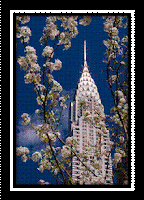

With the first, I chose to recolor the photo in grayscale. These (and most selections) are made by selecting the photo and choosing 'format' from the 'picture tools' menu. In the second photo, I chose the 'double frame, black' option from the 'picture styles' menu. Add some text and I have my own motivational poster, I suppose. In the third photo, I chose to set a transparent color (again, from the adjust -> recolor section of the format menu) and selected part of the building as my transparency color. With any luck, you'll notice that the difference between this photo and the original is that parts of the building seem lighter in color.
At any rate, detailed photo editing capabilities is just another example of a tool that I didn't even know I had!
I started with an image obtained from the web. I'm making best effort to credit the source correctly, etc - especially since I'm intentionally altering the original work for the purposes of displaying some color changes that can be applied to photos with Office 2007. Original photo is here:

With that out of the way, I'll now post a few photos that have been slightly altered using Office 2007 (and let's just pray that the formatting doesn't completely mess up during this):

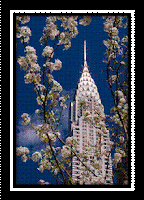

With the first, I chose to recolor the photo in grayscale. These (and most selections) are made by selecting the photo and choosing 'format' from the 'picture tools' menu. In the second photo, I chose the 'double frame, black' option from the 'picture styles' menu. Add some text and I have my own motivational poster, I suppose. In the third photo, I chose to set a transparent color (again, from the adjust -> recolor section of the format menu) and selected part of the building as my transparency color. With any luck, you'll notice that the difference between this photo and the original is that parts of the building seem lighter in color.
At any rate, detailed photo editing capabilities is just another example of a tool that I didn't even know I had!
Monday, November 23, 2009
Kace
 I had never heard of Kace or a "KBOX" deployment appliance before today. I haven't seen one in person, but I watched the demo and talked to one district about the concept.
I had never heard of Kace or a "KBOX" deployment appliance before today. I haven't seen one in person, but I watched the demo and talked to one district about the concept.System imaging is a big deal for the K-12 community. We have hundreds (or thousands) of machines to support and many are located in labs where a single image will suffice for many machines. Apparently, the latest sales pitch for this particular device is the eventual migration to Windows 7. Districts will eventually purchase machines pre-installed with Windows 7. Along the way, there may be a need or desire to re-image some of the current install base with the new operating system. This appliance touts the ability to easily capture and deploy Windows 7 images.
Lately, several districts have lamented the fact that subtle driver differences cause an increasing number of disk images to be maintained when using a product like Ghost. This product notes an automated driver slipstreaming process as well as driver verification reporting. If a driver isn't installed that you need, you're notified on the front end and can add the driver to the appliance's library to be automatically included in deployments.
I'm sure a solution like this isn't cheap - the press release says it starts at $4,900. That's a long way from a "free" solution like FOG (previously mentioned here). However, it certainly sounds like there may be some features that could help districts save quite a bit of time.
Tuesday, November 17, 2009
NMap
A quick mention for NMap, which is a simple but powerful tool that can be used to scan a host or network. How would a CIO use it?
* What devices on my subnet have port 80 open? There are knowns such as web servers, perhaps print servers and web interfaces to manage any number of appliances. Could something else have that port open? I could do similar scans for anything with telnet enabled, etc.
* Going the other direction, I could scan a single host and check for any open ports on it. Some would be expected, while others might not. Why do these 100 stations have port 3689 open? :)
* If I scan an entire network, a tool like NMap will let me know what responded. This might give me a list of hosts.
* Once I have that list of hosts, NMap will attempt to determine the host operating system. It uses TCP and UDP packets received to create a 'fingerprint' of a suspected OS. Any details like this can help with rogue system detection.
Be careful with a tool like this. If you scan huge IP ranges, it could be noticeable on your network. If you can the wrong device (a firewall or IDS), it might report back in its logged that you scanned it. Nonetheless, it's a good tool for the toolbelt.
* What devices on my subnet have port 80 open? There are knowns such as web servers, perhaps print servers and web interfaces to manage any number of appliances. Could something else have that port open? I could do similar scans for anything with telnet enabled, etc.
* Going the other direction, I could scan a single host and check for any open ports on it. Some would be expected, while others might not. Why do these 100 stations have port 3689 open? :)
* If I scan an entire network, a tool like NMap will let me know what responded. This might give me a list of hosts.
* Once I have that list of hosts, NMap will attempt to determine the host operating system. It uses TCP and UDP packets received to create a 'fingerprint' of a suspected OS. Any details like this can help with rogue system detection.
Be careful with a tool like this. If you scan huge IP ranges, it could be noticeable on your network. If you can the wrong device (a firewall or IDS), it might report back in its logged that you scanned it. Nonetheless, it's a good tool for the toolbelt.
Friday, November 13, 2009
Redirecting IP traffic to a web cache
For ages, KY CIOs have been dealing with a state regulation relation to web filtering and caching and I've been on both sides of the fence at different times as it relates to caching. Today, I certainly see some value in caching in K-12, particularly as labs full of students access the same sites during school. The challenge has always been in how to implement it properly.
This post will be brief, as I'm short on time and don't really have all of the details at this time. CIOs might want to ask their network vendors about web cache redirection. It can be done, it seems, and it makes sense. With proper traffic redirection at the switch level, it would stand to reason that I might not even have to worry about proxy settings at a browser level on my network. That would be a huge win for school districts.
Nortel might be able to use IPFIX to redirect traffic. Enterasys could perhaps use transparent web cache.
Whatever the case, this might be worth asking your network vendor about. After reading what's out there, I feel well behind the times for not knowing about this sort of thing already. This is a prime example of an area where districts work themselves to death at the browser/workstation level when they have so much more potential to control things at the port level.
This post will be brief, as I'm short on time and don't really have all of the details at this time. CIOs might want to ask their network vendors about web cache redirection. It can be done, it seems, and it makes sense. With proper traffic redirection at the switch level, it would stand to reason that I might not even have to worry about proxy settings at a browser level on my network. That would be a huge win for school districts.
Nortel might be able to use IPFIX to redirect traffic. Enterasys could perhaps use transparent web cache.
Whatever the case, this might be worth asking your network vendor about. After reading what's out there, I feel well behind the times for not knowing about this sort of thing already. This is a prime example of an area where districts work themselves to death at the browser/workstation level when they have so much more potential to control things at the port level.
Friday, November 6, 2009
Willful Destruction of Technology
 This is my latest pet peeve. I've had several conversations in recent months with CIOs and technicians about this topic. It doesn't happen everywhere, but willful destruction of technology seems to occur far too often. A few examples:
This is my latest pet peeve. I've had several conversations in recent months with CIOs and technicians about this topic. It doesn't happen everywhere, but willful destruction of technology seems to occur far too often. A few examples:* CD trays in computer labs with gum or paper inside
* CD trays in computer labs with gears stripped or missing bands, rendering them useless
* Headphone jacks with the plugs broken off
* USB ports with any number of items stuffed inside
* Pens/pencils jammed in monitors, speakers, etc
* Writings/markings/carvings on the technology
There are other examples, including outright thievery, but my point here is more about vandalism. It's wrong, but I'm getting the impression that the technology staff doesn't see this being treated as such in their buildings. It's confusing to me, which has led to this post. In most school policy manuals (everyone subscribing to KSBA's service, for example), Section 9.421 deals with "Care of School and Personal Property". Quoting, in part:
Any pupil, organization, or group of pupils participating in activities who destroys, defaces, damages or removes school property shall be subject to disciplinary action and liability for the cost of restoring the property.The same section notes that parents are liable for property damage caused by their minor children. That comes from KRS 405.025. I'm sure I'm asking a loaded question here but, if the policy is so straightforward, why does it not seem to be enforced? I've talked to one or two districts who are ready to install security cameras in computer labs. There would seem to be laws on the books now that would allow a district to pursue reimbursement for vandalism of technology. It may not be considered practical, but is it more or less practical than security cameras in an environment where there may or may not be penalties for such willful destruction?
In addition, when they have reasonable belief that a violation has taken place, principals shall immediately report to law enforcement officials when an act has occurred on school property or at a school-sponsored function that involves damage to school property. For the purposes of determining when to make this report, damage to school property shall refer to instances involving:
1. Intentional harm, and
2. Damage beyond minor loss or breakage, excluding normal wear and tear.
One desktop technician estimated that 75% of his hardware issues were related to items that seemed tdo be purposely broken. Is that an accurate estimate? Even if it's a high estimate, what percentage of your technicians' time is spent repairing what has been purposely broken? If the child were spray-painting the school walls, would we say that it's "normal wear and tear" or "kids just being kids"?
Open questions to any readers - does this abuse occur in your district? Why or why not? If it occurs and isn't appropriately addressed, why do you think that is? I'm genuinely curious.
On that note, I'll end the rant... :)
Wednesday, November 4, 2009
Technology Planning

This is a hot topic with school districts and it's a burdensome one to say the least. At some point, perhaps I'll address the larger debate of what a strong technology plan should look like. I have strong CIOs who believe that the technology plan should reflect the instructional goals of the district. I also have strong CIOs who insist that the technology plan should focus specifically on the technology components. I can't completely agree with one or disagree with another in this case.
Specific to this posting, I wanted to point out that Kentucky's technology planning requirements are very much in line with requirements that other states have related to their K-12 technology planning. A few quick examples:
Missouri has a tech plan approval checklist. It requires goals, strategies, action steps, funding sources, responsible parties and stakeholder communication. I would assume that all of these sound familiar to Kentucky readers.
In Oregon, I found a copy of a memo from several years ago informing school districts of the need to update their technology plans to meet criteria for E-Rate and Title II D funding.
Florida has a document detailing the essential components of a district technology plan. The titles of the sections are:
1. Mission and Vision
2. General Introduction/Background
3. Needs Assessment/Goals
4. Funding Plan
5. Technology Acquisition Plan
6. Access
7. User Support Plan
8. Staff Training Plan
9. Program Evaluation
Honestly, these are more than similar to the template supplied to Kentucky school districts. They are virtually identical.
I suppose that this was the point of this post - simply to underscore that these technology planning efforts are required and are not specific to our state. School districts across the country are dealing with similar planning efforts.
Subscribe to:
Comments (Atom)