While searching around for some highly-rated Web 2.0 tools, I ran across two that caught my eye. They are completely unrelated to one another - unless you consider that one was bought by Intuit for $170M and the other was almost purchased by Google for $500M. The sites in question are Mint and Yelp.
Let's start with Mint. Though I haven't gotten brave enough to try it yet, Mint touts itself as the "best free way to manage your money." Apparently, you plug in your banking account information (accessed via 128-bit SSL on the browser and encrypted credentials stored by 256-bit AES) and the software does the rest. It's a read-only view into your finances, whereby the software creates charts, graphs and suggestions regarding money management. The concept is pretty interesting and it seems that Intuit saw some value there as well.
Yelp appears to be a clearinghouse for local business reviews. It has compatibility with most mobile phones and allows users to search for local restaurants, dentists, entertainment, etc in various cities. Yelp users write reviews and this gives the site a very 'local' feel to it. The site appears to search your IP address and change your default search city to one nearest the location of your registered IP address. Business owners can create Yelp accounts to offer discounts and can purchase ads from the site.
I'm new to these sites and thought I'd feature them - perhaps some of you are regular users of these tools... Take care!
Tuesday, December 29, 2009
Monday, December 28, 2009
"Financial Football"
I saw this featured in an eSchoolNews article. It's an interesting partnership between the New York Comptroller, Visa and the NFL. All of the details are in this press release.
The link to the game is here and I naturally had to try it out. It's very informative. I'm all for anything that will give our youth an increased knowledge of money management and financial skills.
Since it's licensed by the NFL, you get to choose from actual NFL teams. I tried the 'college' version, which times your answers and allows you to choose from easy, medium or difficult questions. Each correct answer earns you appropriate yardage based on the difficulty of the question. An incorrect answer allows the opposing team to attempt the same question, leading to a sack or lost yardage if they answer correctly. Four downs, extra points, kickoffs and field goals are all part of the game. Very cool, educational and it kept my attention.
The state of New York has a more general money management site here.
The link to the game is here and I naturally had to try it out. It's very informative. I'm all for anything that will give our youth an increased knowledge of money management and financial skills.
Since it's licensed by the NFL, you get to choose from actual NFL teams. I tried the 'college' version, which times your answers and allows you to choose from easy, medium or difficult questions. Each correct answer earns you appropriate yardage based on the difficulty of the question. An incorrect answer allows the opposing team to attempt the same question, leading to a sack or lost yardage if they answer correctly. Four downs, extra points, kickoffs and field goals are all part of the game. Very cool, educational and it kept my attention.
The state of New York has a more general money management site here.
Monday, December 21, 2009
OET webcast equipment
Each month, our staff travels to a different school district to conduct a webcast. They share information with school districts about any number of technology topics. I regularly get asked about the components used during our technology webcasts. I'll do my best to give some details in this blog entry.
We use Windows Media Services, part of W2K3 SP1, on the server side. Our folks recommend 2GB RAM on the server and plenty of disk space for video archiving. We hook our camera up to a workstation that has either a USB or firewire port, at least 1GB RAM and we use the Windows Media Encoder software on that workstation. We also use Wirecast software. This is a fee-based product, but a product like this is a worthy addition if you intend to produce or edit your webcasts after recording. This software is what we use to add the "email questions to..." banner at the bottom of the screen. We also use this for some of the "upcoming webcasts" slides and items of this nature.
As our webcast operators have told me, the audio quality requires more effort than does the video. The camera we use for the webcast is a decent camera, but no different than what you might already have in your own school district:
 We use three microphones made by Audio-Technica. The model we use is the U851a. I turned one upside-down to get this photo, though I'm pretty sure they perform better right-side up. :) To the right, there is a picture of the power sources for each of the three microphones. This was during setup and each of these three feeds will eventually be plugged into an audio mixer.
We use three microphones made by Audio-Technica. The model we use is the U851a. I turned one upside-down to get this photo, though I'm pretty sure they perform better right-side up. :) To the right, there is a picture of the power sources for each of the three microphones. This was during setup and each of these three feeds will eventually be plugged into an audio mixer.

The particular mixer we use is an Azden FMX-32. I'll include a few different views of this product, but we're essentially running the three microphones to each of the three channels. Each channel has its own volume, etc. I'll also include a picture of the side of this mixer. There are different sources and types of outputs and you wouldn't use them all, but this mixer would need to be connected to an audio source on your webcast workstation. Pictures below of the top, back and side of our particular audio mixer:
 I'll go ahead and include on picture of the side of the workstation. In our case, we use a PCMCIA-based firewire connection. We could use the firewire port built into the workstation or we could even use a USB-based connection. The PCMCIA connection is known to work and perhaps provides a more physically stable connection, as the last thing we need is to drop that connection during the webcast.
I'll go ahead and include on picture of the side of the workstation. In our case, we use a PCMCIA-based firewire connection. We could use the firewire port built into the workstation or we could even use a USB-based connection. The PCMCIA connection is known to work and perhaps provides a more physically stable connection, as the last thing we need is to drop that connection during the webcast.
 I'll include one final shot of the camera we use, with the external microphone attached. This camera also has an internal hard drive. According to our recording staff, this would give us an absolute worst-case scenario whereby we could still maintain and save a production. The external mic is also an audio source (in case the mixer/mics fail) and the internal hard drive of the camera is also recording the webcast (in the event that we lose connectivity to the server, our stream fails, etc).
I'll include one final shot of the camera we use, with the external microphone attached. This camera also has an internal hard drive. According to our recording staff, this would give us an absolute worst-case scenario whereby we could still maintain and save a production. The external mic is also an audio source (in case the mixer/mics fail) and the internal hard drive of the camera is also recording the webcast (in the event that we lose connectivity to the server, our stream fails, etc).
 I'm not an expert on webcasts and I don't necessarily endorse any of these products over any others, but I did want to take some time to show the specific components we use for our district webcasts. I hope this is of some benefit. Take care!
I'm not an expert on webcasts and I don't necessarily endorse any of these products over any others, but I did want to take some time to show the specific components we use for our district webcasts. I hope this is of some benefit. Take care!
We use Windows Media Services, part of W2K3 SP1, on the server side. Our folks recommend 2GB RAM on the server and plenty of disk space for video archiving. We hook our camera up to a workstation that has either a USB or firewire port, at least 1GB RAM and we use the Windows Media Encoder software on that workstation. We also use Wirecast software. This is a fee-based product, but a product like this is a worthy addition if you intend to produce or edit your webcasts after recording. This software is what we use to add the "email questions to..." banner at the bottom of the screen. We also use this for some of the "upcoming webcasts" slides and items of this nature.
As our webcast operators have told me, the audio quality requires more effort than does the video. The camera we use for the webcast is a decent camera, but no different than what you might already have in your own school district:
 We use three microphones made by Audio-Technica. The model we use is the U851a. I turned one upside-down to get this photo, though I'm pretty sure they perform better right-side up. :) To the right, there is a picture of the power sources for each of the three microphones. This was during setup and each of these three feeds will eventually be plugged into an audio mixer.
We use three microphones made by Audio-Technica. The model we use is the U851a. I turned one upside-down to get this photo, though I'm pretty sure they perform better right-side up. :) To the right, there is a picture of the power sources for each of the three microphones. This was during setup and each of these three feeds will eventually be plugged into an audio mixer.

The particular mixer we use is an Azden FMX-32. I'll include a few different views of this product, but we're essentially running the three microphones to each of the three channels. Each channel has its own volume, etc. I'll also include a picture of the side of this mixer. There are different sources and types of outputs and you wouldn't use them all, but this mixer would need to be connected to an audio source on your webcast workstation. Pictures below of the top, back and side of our particular audio mixer:
 I'll go ahead and include on picture of the side of the workstation. In our case, we use a PCMCIA-based firewire connection. We could use the firewire port built into the workstation or we could even use a USB-based connection. The PCMCIA connection is known to work and perhaps provides a more physically stable connection, as the last thing we need is to drop that connection during the webcast.
I'll go ahead and include on picture of the side of the workstation. In our case, we use a PCMCIA-based firewire connection. We could use the firewire port built into the workstation or we could even use a USB-based connection. The PCMCIA connection is known to work and perhaps provides a more physically stable connection, as the last thing we need is to drop that connection during the webcast. I'll include one final shot of the camera we use, with the external microphone attached. This camera also has an internal hard drive. According to our recording staff, this would give us an absolute worst-case scenario whereby we could still maintain and save a production. The external mic is also an audio source (in case the mixer/mics fail) and the internal hard drive of the camera is also recording the webcast (in the event that we lose connectivity to the server, our stream fails, etc).
I'll include one final shot of the camera we use, with the external microphone attached. This camera also has an internal hard drive. According to our recording staff, this would give us an absolute worst-case scenario whereby we could still maintain and save a production. The external mic is also an audio source (in case the mixer/mics fail) and the internal hard drive of the camera is also recording the webcast (in the event that we lose connectivity to the server, our stream fails, etc). I'm not an expert on webcasts and I don't necessarily endorse any of these products over any others, but I did want to take some time to show the specific components we use for our district webcasts. I hope this is of some benefit. Take care!
I'm not an expert on webcasts and I don't necessarily endorse any of these products over any others, but I did want to take some time to show the specific components we use for our district webcasts. I hope this is of some benefit. Take care!
Monday, December 7, 2009
Science education - effective use of video!
One of the biggest challenges we have in the K-12 environment is to keep kids interested and on task. Depending on how it's used, technology can be either a great help or great hindrance in the quest to maintain interest and stay focused on learning.
Video-related sites like YouTube can be of immense value in this quest. The University of Nottingham has some really interesting science content in the form of YouTube video clips arranged around specific topics.
The first site of theirs is "The Periodic Table of Videos." Pick an element on the periodic table and you'll find a brief video explaining the element or giving facts about it. Go ahead - learn why we can't live without Molybdenum in one minute! :)
I also like their "Sixty Symbols" site. These are longer videos about various symbols related to physics or astronomy. I'll confess that I knew nothing about Schrödinger's cat (do you?)and clicked a link to a video explaining the experiment. Would you rather hear someone talking about a cat in a box or read some material on the paradox of quantum superpositioning? Exactly.
I'm not a science guru, but I find these videos very interesting and I think it's a great illustration as to how well-created video clips can be used to enhance (or change instruction as we know it.
Video-related sites like YouTube can be of immense value in this quest. The University of Nottingham has some really interesting science content in the form of YouTube video clips arranged around specific topics.
The first site of theirs is "The Periodic Table of Videos." Pick an element on the periodic table and you'll find a brief video explaining the element or giving facts about it. Go ahead - learn why we can't live without Molybdenum in one minute! :)
I also like their "Sixty Symbols" site. These are longer videos about various symbols related to physics or astronomy. I'll confess that I knew nothing about Schrödinger's cat (do you?)and clicked a link to a video explaining the experiment. Would you rather hear someone talking about a cat in a box or read some material on the paradox of quantum superpositioning? Exactly.
I'm not a science guru, but I find these videos very interesting and I think it's a great illustration as to how well-created video clips can be used to enhance (or change instruction as we know it.
Wednesday, December 2, 2009
Wallwisher
 Sometimes the easiest tools are the most useful. I'm not sure if that's the case here, but Wallwisher is an easy tool that some school districts might find useful. It's an online Post-it note collection place. A public refrigerator door (of sorts)!
Sometimes the easiest tools are the most useful. I'm not sure if that's the case here, but Wallwisher is an easy tool that some school districts might find useful. It's an online Post-it note collection place. A public refrigerator door (of sorts)!Much like a blog comment or message board, this would be a place for users to quickly give their thoughts on a topic or answer a question. I can add a note of my own to a created 'wall' and move the notes around as I see fit. When I leave and return to the wall, the notes are arranged as I left them. However, another user may have arranged the notes differently and the notes will appear to that user as he/she left them.
I could use it to take my own meeting notes or make reminders to myself. I could pose a question to a class of students and ask them to each post a note to the wall with their answer.
There are several ideas for its use and the cost - $0 - is just right for many districts.
Wednesday, November 25, 2009
Latest on the "internet filtering" conversation
I probably write about this too much. I hear from multiple school districts about issues they're dealing with. Some district leaders are trying hard to filter as little as possible, believing that most of the underlying access issues are not related to technology. Other districts have been the victim of an unfortunate event that brings this topic to the forefront and inevitably leads to more focused filtering.
This is just a quick entry to "take the temperature" of what's out there. To get this information, I simply entered a very general phrase regarding internet filtering into a search engine and reviewed a few of the top results:
* Good blog entry by Wesley Fryer, who helps organize a free K-12 online conference. Lots of good comments and links in this blog entry. As he puts it, "...it's hard to learn to swim without getting wet." I got caught up in looking at links within links and ran across a reference to "The Death of Common Sense", which is a good book that looks at some examples of how the fear of litigation has altered our behavior.
* An EdWeek blog entry that mentions a North Dakota example where educators are pushing for less-restrictive filtering policies.
* A very telling quote/blog entry featured on Scott McLeod's "Dangerously Irrelevant" blog.
* A brief question (and lots of good discussion) on the Classroom 2.0 forum.
These were on the first page of my search. I feel like that many of my districts have learned that "the more you block, the more you will be asked to block." Some users have been conditioned to assume that the tech department is (or should be) the "Internet police." Lately, I've heard from a few who lament the number of sites they're asked to unblock.
It's interesting to see how this evolves, especially in a society where the pace of technological enhancements far exceeds that of internet filters, knowledge of users and educational policies in general.
This is just a quick entry to "take the temperature" of what's out there. To get this information, I simply entered a very general phrase regarding internet filtering into a search engine and reviewed a few of the top results:
* Good blog entry by Wesley Fryer, who helps organize a free K-12 online conference. Lots of good comments and links in this blog entry. As he puts it, "...it's hard to learn to swim without getting wet." I got caught up in looking at links within links and ran across a reference to "The Death of Common Sense", which is a good book that looks at some examples of how the fear of litigation has altered our behavior.
* An EdWeek blog entry that mentions a North Dakota example where educators are pushing for less-restrictive filtering policies.
* A very telling quote/blog entry featured on Scott McLeod's "Dangerously Irrelevant" blog.
* A brief question (and lots of good discussion) on the Classroom 2.0 forum.
These were on the first page of my search. I feel like that many of my districts have learned that "the more you block, the more you will be asked to block." Some users have been conditioned to assume that the tech department is (or should be) the "Internet police." Lately, I've heard from a few who lament the number of sites they're asked to unblock.
It's interesting to see how this evolves, especially in a society where the pace of technological enhancements far exceeds that of internet filters, knowledge of users and educational policies in general.
Tuesday, November 24, 2009
Working with photos in Office 2007
At a regional meeting, we were recently shown some of the photo editing features included with Office 2007. The entire set isn't available in 'compatibility mode', so you'd want to begin by opening a true Word 2007 document (or Powerpoint, I suppose, but you get the idea.)
I started with an image obtained from the web. I'm making best effort to credit the source correctly, etc - especially since I'm intentionally altering the original work for the purposes of displaying some color changes that can be applied to photos with Office 2007. Original photo is here:

With that out of the way, I'll now post a few photos that have been slightly altered using Office 2007 (and let's just pray that the formatting doesn't completely mess up during this):

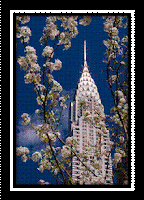

With the first, I chose to recolor the photo in grayscale. These (and most selections) are made by selecting the photo and choosing 'format' from the 'picture tools' menu. In the second photo, I chose the 'double frame, black' option from the 'picture styles' menu. Add some text and I have my own motivational poster, I suppose. In the third photo, I chose to set a transparent color (again, from the adjust -> recolor section of the format menu) and selected part of the building as my transparency color. With any luck, you'll notice that the difference between this photo and the original is that parts of the building seem lighter in color.
At any rate, detailed photo editing capabilities is just another example of a tool that I didn't even know I had!
I started with an image obtained from the web. I'm making best effort to credit the source correctly, etc - especially since I'm intentionally altering the original work for the purposes of displaying some color changes that can be applied to photos with Office 2007. Original photo is here:

With that out of the way, I'll now post a few photos that have been slightly altered using Office 2007 (and let's just pray that the formatting doesn't completely mess up during this):

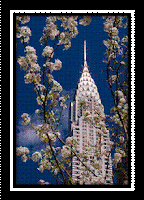

With the first, I chose to recolor the photo in grayscale. These (and most selections) are made by selecting the photo and choosing 'format' from the 'picture tools' menu. In the second photo, I chose the 'double frame, black' option from the 'picture styles' menu. Add some text and I have my own motivational poster, I suppose. In the third photo, I chose to set a transparent color (again, from the adjust -> recolor section of the format menu) and selected part of the building as my transparency color. With any luck, you'll notice that the difference between this photo and the original is that parts of the building seem lighter in color.
At any rate, detailed photo editing capabilities is just another example of a tool that I didn't even know I had!
Monday, November 23, 2009
Kace
 I had never heard of Kace or a "KBOX" deployment appliance before today. I haven't seen one in person, but I watched the demo and talked to one district about the concept.
I had never heard of Kace or a "KBOX" deployment appliance before today. I haven't seen one in person, but I watched the demo and talked to one district about the concept.System imaging is a big deal for the K-12 community. We have hundreds (or thousands) of machines to support and many are located in labs where a single image will suffice for many machines. Apparently, the latest sales pitch for this particular device is the eventual migration to Windows 7. Districts will eventually purchase machines pre-installed with Windows 7. Along the way, there may be a need or desire to re-image some of the current install base with the new operating system. This appliance touts the ability to easily capture and deploy Windows 7 images.
Lately, several districts have lamented the fact that subtle driver differences cause an increasing number of disk images to be maintained when using a product like Ghost. This product notes an automated driver slipstreaming process as well as driver verification reporting. If a driver isn't installed that you need, you're notified on the front end and can add the driver to the appliance's library to be automatically included in deployments.
I'm sure a solution like this isn't cheap - the press release says it starts at $4,900. That's a long way from a "free" solution like FOG (previously mentioned here). However, it certainly sounds like there may be some features that could help districts save quite a bit of time.
Tuesday, November 17, 2009
NMap
A quick mention for NMap, which is a simple but powerful tool that can be used to scan a host or network. How would a CIO use it?
* What devices on my subnet have port 80 open? There are knowns such as web servers, perhaps print servers and web interfaces to manage any number of appliances. Could something else have that port open? I could do similar scans for anything with telnet enabled, etc.
* Going the other direction, I could scan a single host and check for any open ports on it. Some would be expected, while others might not. Why do these 100 stations have port 3689 open? :)
* If I scan an entire network, a tool like NMap will let me know what responded. This might give me a list of hosts.
* Once I have that list of hosts, NMap will attempt to determine the host operating system. It uses TCP and UDP packets received to create a 'fingerprint' of a suspected OS. Any details like this can help with rogue system detection.
Be careful with a tool like this. If you scan huge IP ranges, it could be noticeable on your network. If you can the wrong device (a firewall or IDS), it might report back in its logged that you scanned it. Nonetheless, it's a good tool for the toolbelt.
* What devices on my subnet have port 80 open? There are knowns such as web servers, perhaps print servers and web interfaces to manage any number of appliances. Could something else have that port open? I could do similar scans for anything with telnet enabled, etc.
* Going the other direction, I could scan a single host and check for any open ports on it. Some would be expected, while others might not. Why do these 100 stations have port 3689 open? :)
* If I scan an entire network, a tool like NMap will let me know what responded. This might give me a list of hosts.
* Once I have that list of hosts, NMap will attempt to determine the host operating system. It uses TCP and UDP packets received to create a 'fingerprint' of a suspected OS. Any details like this can help with rogue system detection.
Be careful with a tool like this. If you scan huge IP ranges, it could be noticeable on your network. If you can the wrong device (a firewall or IDS), it might report back in its logged that you scanned it. Nonetheless, it's a good tool for the toolbelt.
Friday, November 13, 2009
Redirecting IP traffic to a web cache
For ages, KY CIOs have been dealing with a state regulation relation to web filtering and caching and I've been on both sides of the fence at different times as it relates to caching. Today, I certainly see some value in caching in K-12, particularly as labs full of students access the same sites during school. The challenge has always been in how to implement it properly.
This post will be brief, as I'm short on time and don't really have all of the details at this time. CIOs might want to ask their network vendors about web cache redirection. It can be done, it seems, and it makes sense. With proper traffic redirection at the switch level, it would stand to reason that I might not even have to worry about proxy settings at a browser level on my network. That would be a huge win for school districts.
Nortel might be able to use IPFIX to redirect traffic. Enterasys could perhaps use transparent web cache.
Whatever the case, this might be worth asking your network vendor about. After reading what's out there, I feel well behind the times for not knowing about this sort of thing already. This is a prime example of an area where districts work themselves to death at the browser/workstation level when they have so much more potential to control things at the port level.
This post will be brief, as I'm short on time and don't really have all of the details at this time. CIOs might want to ask their network vendors about web cache redirection. It can be done, it seems, and it makes sense. With proper traffic redirection at the switch level, it would stand to reason that I might not even have to worry about proxy settings at a browser level on my network. That would be a huge win for school districts.
Nortel might be able to use IPFIX to redirect traffic. Enterasys could perhaps use transparent web cache.
Whatever the case, this might be worth asking your network vendor about. After reading what's out there, I feel well behind the times for not knowing about this sort of thing already. This is a prime example of an area where districts work themselves to death at the browser/workstation level when they have so much more potential to control things at the port level.
Friday, November 6, 2009
Willful Destruction of Technology
 This is my latest pet peeve. I've had several conversations in recent months with CIOs and technicians about this topic. It doesn't happen everywhere, but willful destruction of technology seems to occur far too often. A few examples:
This is my latest pet peeve. I've had several conversations in recent months with CIOs and technicians about this topic. It doesn't happen everywhere, but willful destruction of technology seems to occur far too often. A few examples:* CD trays in computer labs with gum or paper inside
* CD trays in computer labs with gears stripped or missing bands, rendering them useless
* Headphone jacks with the plugs broken off
* USB ports with any number of items stuffed inside
* Pens/pencils jammed in monitors, speakers, etc
* Writings/markings/carvings on the technology
There are other examples, including outright thievery, but my point here is more about vandalism. It's wrong, but I'm getting the impression that the technology staff doesn't see this being treated as such in their buildings. It's confusing to me, which has led to this post. In most school policy manuals (everyone subscribing to KSBA's service, for example), Section 9.421 deals with "Care of School and Personal Property". Quoting, in part:
Any pupil, organization, or group of pupils participating in activities who destroys, defaces, damages or removes school property shall be subject to disciplinary action and liability for the cost of restoring the property.The same section notes that parents are liable for property damage caused by their minor children. That comes from KRS 405.025. I'm sure I'm asking a loaded question here but, if the policy is so straightforward, why does it not seem to be enforced? I've talked to one or two districts who are ready to install security cameras in computer labs. There would seem to be laws on the books now that would allow a district to pursue reimbursement for vandalism of technology. It may not be considered practical, but is it more or less practical than security cameras in an environment where there may or may not be penalties for such willful destruction?
In addition, when they have reasonable belief that a violation has taken place, principals shall immediately report to law enforcement officials when an act has occurred on school property or at a school-sponsored function that involves damage to school property. For the purposes of determining when to make this report, damage to school property shall refer to instances involving:
1. Intentional harm, and
2. Damage beyond minor loss or breakage, excluding normal wear and tear.
One desktop technician estimated that 75% of his hardware issues were related to items that seemed tdo be purposely broken. Is that an accurate estimate? Even if it's a high estimate, what percentage of your technicians' time is spent repairing what has been purposely broken? If the child were spray-painting the school walls, would we say that it's "normal wear and tear" or "kids just being kids"?
Open questions to any readers - does this abuse occur in your district? Why or why not? If it occurs and isn't appropriately addressed, why do you think that is? I'm genuinely curious.
On that note, I'll end the rant... :)
Wednesday, November 4, 2009
Technology Planning

This is a hot topic with school districts and it's a burdensome one to say the least. At some point, perhaps I'll address the larger debate of what a strong technology plan should look like. I have strong CIOs who believe that the technology plan should reflect the instructional goals of the district. I also have strong CIOs who insist that the technology plan should focus specifically on the technology components. I can't completely agree with one or disagree with another in this case.
Specific to this posting, I wanted to point out that Kentucky's technology planning requirements are very much in line with requirements that other states have related to their K-12 technology planning. A few quick examples:
Missouri has a tech plan approval checklist. It requires goals, strategies, action steps, funding sources, responsible parties and stakeholder communication. I would assume that all of these sound familiar to Kentucky readers.
In Oregon, I found a copy of a memo from several years ago informing school districts of the need to update their technology plans to meet criteria for E-Rate and Title II D funding.
Florida has a document detailing the essential components of a district technology plan. The titles of the sections are:
1. Mission and Vision
2. General Introduction/Background
3. Needs Assessment/Goals
4. Funding Plan
5. Technology Acquisition Plan
6. Access
7. User Support Plan
8. Staff Training Plan
9. Program Evaluation
Honestly, these are more than similar to the template supplied to Kentucky school districts. They are virtually identical.
I suppose that this was the point of this post - simply to underscore that these technology planning efforts are required and are not specific to our state. School districts across the country are dealing with similar planning efforts.
Friday, October 30, 2009
SimScience

A tweet led me to this site. SimScience is a product of a National Science Federation project between departments at Cornell and Syracuse (and perhaps others). It isn't a particularly 'fancy' web site, but the information provided more than offsets any issues one might have with the presentation.
The lessons presented are physics-based, which I find fascinating because of the ability to apply lessons to real-world applications. I live near two large dams, as do many of my readers. There are a series of lessons on cracking dams, ranging from beginning to advanced.
Given my interest in sports, I couldn't resist the leading questions to the content on fluid flow. Why does a golf ball have dimples? What makes a curve ball curve? I'm not sure I would become an immediate expert on drag and lift coefficients, but I would think lessons like these would be easy to apply to our everyday lives.
There's other content as well, including a section on crackling noises and info on membranes. Some of the simulations use Java, so be sure you have that on your workstation.
Friday, October 23, 2009
A few points about "in line" filters
Our region has been talking about Internet filtering/monitoring quite a bit recently. Some vendors have proposed hardware solutions that are "in line", essentially forcing all traffic through the hardware appliance. There are a few pros and cons about this and, since I've been talking about it recently, I thought I'd add it to the blog.
Pros:
The best chance you have at capturing all Internet-related activity is with an in-line filter. Other proxy-based filters rely on browsers to direct traffic to them. Savvy users have found multiple ways to alter these browser settings to route directly to the Internet. A filter with a single NIC (essentially just another device on the LAN) would never see this traffic that may have been re-routed. Remember the OSI model. With a properly configured in-line filter (e.g. the physical layer), nothing would enter or leave the LAN without passing through the appliance.
It's part of the same 'pro' really, but seeing this activity gives you insight into what's going on in order to deal with it appropriately. Knowledge is power and I deal with many strong CIOs who will admit that they don't entirely know what's passing across their networks. A solution like this would give this type of visibility.
Cons:
In our Kentucky networks, certain traffic other than Internet traffic would need to pass through this filter. For example, antivirus updates reside on a local box that would be on the outside of the appliance. Proper exceptions would have to be made to allow this traffic to pass. In addition, districts would need to ensure that the hardware is sufficient to pass all of this traffic without causing problems or becoming a bottleneck.
An in-line solution would also introduce a single point of failure. Most vendors claim that traffic will continue to pass in the event of a hardware failure, so districts would want to verify that fact. Many support issues would have this appliance as an additional factor that would need to be considered.
In-line filters are an interesting concept and may serve some districts well. We have certain state product and configuration standards that must be followed, but I have no problem with districts who want to investigate these solutions while maintaining those standards. I will say, though, that I don't think this solution fits every district. A device that sees (and potentially manipulates) all traffic is nice, but it definitely puts an additional burden on local districts that use them. These districts would now be more responsible than ever for having a keen understanding of the traffic passing across their networks.
Pros:
The best chance you have at capturing all Internet-related activity is with an in-line filter. Other proxy-based filters rely on browsers to direct traffic to them. Savvy users have found multiple ways to alter these browser settings to route directly to the Internet. A filter with a single NIC (essentially just another device on the LAN) would never see this traffic that may have been re-routed. Remember the OSI model. With a properly configured in-line filter (e.g. the physical layer), nothing would enter or leave the LAN without passing through the appliance.
It's part of the same 'pro' really, but seeing this activity gives you insight into what's going on in order to deal with it appropriately. Knowledge is power and I deal with many strong CIOs who will admit that they don't entirely know what's passing across their networks. A solution like this would give this type of visibility.
Cons:
In our Kentucky networks, certain traffic other than Internet traffic would need to pass through this filter. For example, antivirus updates reside on a local box that would be on the outside of the appliance. Proper exceptions would have to be made to allow this traffic to pass. In addition, districts would need to ensure that the hardware is sufficient to pass all of this traffic without causing problems or becoming a bottleneck.
An in-line solution would also introduce a single point of failure. Most vendors claim that traffic will continue to pass in the event of a hardware failure, so districts would want to verify that fact. Many support issues would have this appliance as an additional factor that would need to be considered.
In-line filters are an interesting concept and may serve some districts well. We have certain state product and configuration standards that must be followed, but I have no problem with districts who want to investigate these solutions while maintaining those standards. I will say, though, that I don't think this solution fits every district. A device that sees (and potentially manipulates) all traffic is nice, but it definitely puts an additional burden on local districts that use them. These districts would now be more responsible than ever for having a keen understanding of the traffic passing across their networks.
Friday, October 16, 2009
Cell phones in school - forming an opinion
Seeing recent blog posts and tweets about this topic has placed it on my mind (again). In my mind, I've been mulling around the topic of cell phones in school. I looked back to find that I have blogged about this once already. In that blog, I listed some of the pros and cons and stayed away from stating an opinion.
Let me preface my opinion by saying that this isn't an black/white, right/wrong issue. Smart cell phones ARE very powerful computing tools and can absolutely be used for countless educational purposes. They can also be a huge distraction and can be abused. So, if your school district is promoting or preventing the use of cell phones, they aren't alone on either side of the aisle. To bolster your opinion or find a differing opinion, there are many search results to be perused. I've really enjoyed reading various opinions on this issue at Helium's web site. If you're looking for a clearinghouse for well-articulated opinions on this topic, this seems like a good place to start.
At the risk of being labeled as "behind the times", I'll state that I am not a proponent of widespread cell phone instructional use in schools. I've read many articles for and against their use and, as I said, I have no problem with a school, district or CIO that promotes or is in favor of the use of these phones as part of instruction. Right now, though, I feel like this issue is one where the cart is trying to pull the horse. Most articles I read discuss the phones, their power and the countless ways one could use them. I would challenge districts and leaders to list their true educational needs first and then determine what tool best meets those needs.
A quick aside: Our state implemented student email several years ago. Every Kentucky school district has the ability to create email accounts for children 4th grade and above as needed for instruction. It was mandated. In reality, many districts chose not to implement student email or, if so, it was done on a very limited basis. When I talked to CIOs about this, I heard that the teachers weren't ready, the instructional need wasn't there and that students were creating many discipline issues with the emails that were being sent. Some principals were adamant that the best solution was to disable email for students, as the discipline issues were outweighing the benefits of an email account.
I see this as a similar debate. The biggest concern I've seen is with the ability of the teachers to effectively manage these devices in the classroom. There should be little debate that cell phones are a distraction. Many states (and I'd say Kentucky will be one soon) have laws against distracted driving. We acknowledge that cell phones are a distraction while driving. Even with proper education, are we prepared to say that they won't be a distraction to learning?
Yes, you say, but kids today are different. They can multitask. Can they? I'll admit it - I sometimes use the Internet as a diversion. I'm not alone. I'll also admit that there were times in school that I wanted every diversion I could find. I'm being cynical and will acknowledge that many students are on task and using the Internet effectively, but I've seen too many proxy logs to believe that the "diverted" population is miniscule. I suppose my point is that, if we can't keep our users on task with the tools and measures in place today, why do we believe teachers can keep a roomful of students on task when they have their own very small device in front of them.
Should we punish everyone, then, for the mistakes or opinions of a few? We've done exactly that in other areas. Why do we have dress codes? Why do we ban certain books? We block certain web pages for reasons beyond the explicit. There are debates about teaching evolution vs. creation. We have drug checks on campuses. We have security cameras on school buses and throughout many buildings. In many areas of school life, issues have bubbled up and it has led to a restrictive policy for any number of areas. Maybe we're being overprotective at times, but a few of the items above boil down to a distraction from learning. For now, I'll stay on this side of the fence on the large scale, with the understanding that certain schools and districts may find ways to keep this from being such a distraction.
Let me preface my opinion by saying that this isn't an black/white, right/wrong issue. Smart cell phones ARE very powerful computing tools and can absolutely be used for countless educational purposes. They can also be a huge distraction and can be abused. So, if your school district is promoting or preventing the use of cell phones, they aren't alone on either side of the aisle. To bolster your opinion or find a differing opinion, there are many search results to be perused. I've really enjoyed reading various opinions on this issue at Helium's web site. If you're looking for a clearinghouse for well-articulated opinions on this topic, this seems like a good place to start.
At the risk of being labeled as "behind the times", I'll state that I am not a proponent of widespread cell phone instructional use in schools. I've read many articles for and against their use and, as I said, I have no problem with a school, district or CIO that promotes or is in favor of the use of these phones as part of instruction. Right now, though, I feel like this issue is one where the cart is trying to pull the horse. Most articles I read discuss the phones, their power and the countless ways one could use them. I would challenge districts and leaders to list their true educational needs first and then determine what tool best meets those needs.
A quick aside: Our state implemented student email several years ago. Every Kentucky school district has the ability to create email accounts for children 4th grade and above as needed for instruction. It was mandated. In reality, many districts chose not to implement student email or, if so, it was done on a very limited basis. When I talked to CIOs about this, I heard that the teachers weren't ready, the instructional need wasn't there and that students were creating many discipline issues with the emails that were being sent. Some principals were adamant that the best solution was to disable email for students, as the discipline issues were outweighing the benefits of an email account.
I see this as a similar debate. The biggest concern I've seen is with the ability of the teachers to effectively manage these devices in the classroom. There should be little debate that cell phones are a distraction. Many states (and I'd say Kentucky will be one soon) have laws against distracted driving. We acknowledge that cell phones are a distraction while driving. Even with proper education, are we prepared to say that they won't be a distraction to learning?
Yes, you say, but kids today are different. They can multitask. Can they? I'll admit it - I sometimes use the Internet as a diversion. I'm not alone. I'll also admit that there were times in school that I wanted every diversion I could find. I'm being cynical and will acknowledge that many students are on task and using the Internet effectively, but I've seen too many proxy logs to believe that the "diverted" population is miniscule. I suppose my point is that, if we can't keep our users on task with the tools and measures in place today, why do we believe teachers can keep a roomful of students on task when they have their own very small device in front of them.
Should we punish everyone, then, for the mistakes or opinions of a few? We've done exactly that in other areas. Why do we have dress codes? Why do we ban certain books? We block certain web pages for reasons beyond the explicit. There are debates about teaching evolution vs. creation. We have drug checks on campuses. We have security cameras on school buses and throughout many buildings. In many areas of school life, issues have bubbled up and it has led to a restrictive policy for any number of areas. Maybe we're being overprotective at times, but a few of the items above boil down to a distraction from learning. For now, I'll stay on this side of the fence on the large scale, with the understanding that certain schools and districts may find ways to keep this from being such a distraction.
Tuesday, October 13, 2009
More broadband talk...
I blogged months ago about the $7.2B in ARRA 'stimulus' funding to expand broadband connectivity around the country. I wanted to touch on another recent development. The FCC is asking for public comment on cost estimates to connect 'anchor institutions' to fiber.
In the linked public comment notice, there's an appendix that shows a presentation that the Gates Foundation gave to FCC representatives. The Gates Foundation has several areas of focus. One of those areas has been the improvement of Internet connectivity to public libraries.
There's much to consider and I haven't had time to process it all, but it certainly isn't lost on me that the term "anchor institutions" is being floated around by different groups at the federal level, with public schools squarely in definition of this. E-Rate Central speculates the following:
In the linked public comment notice, there's an appendix that shows a presentation that the Gates Foundation gave to FCC representatives. The Gates Foundation has several areas of focus. One of those areas has been the improvement of Internet connectivity to public libraries.
There's much to consider and I haven't had time to process it all, but it certainly isn't lost on me that the term "anchor institutions" is being floated around by different groups at the federal level, with public schools squarely in definition of this. E-Rate Central speculates the following:
This could be a hint that the FCC is focusing on the role of schools and libraries, particularly in rural areas, to support wider broadband connectivity. If so, this would probably require changes to the E-rate program.The questions the FCC has in their notice are certainly an effort to clarify or validate some of the assumptions that are being made about the connectivity needs. There is an assumption that 80% of these anchor institutions lack fiber. I would assume this NOT to be the case in KY K-12, though E-Rate funds are heavily relied upon to subsidize the cost of fiber connectivity. Also, when thinking of that fact, I'm hopeful that comments are made related to question 7:
Should operating expenses be a consideration when calculating cost for connecting anchor institutions to fiber? What operating expenses would be associated with running these networks, and how would those vary by type of institution and geography?Of course, these comments may be related to operating costs of the service provider. Whatever the result, the "anchor institution" will want an affordable option for fiber-based connectivity. Many of Kentucky's current options are affordable only because of the federal E-Rate program, so I'll be interested to see how all of this shakes out.
Labels:
anchor institutions,
broadband,
fcc,
gates foundation
Friday, October 9, 2009
"To Fee or Not To Fee" - What Should Be Free?
Granted, the title of this post isn't well thought out. I'm sure that's why I'm blogging and not publishing a novel. I did want to briefly touch on a coming debate that could impact us in education. An eSchoolNews article today mentions the topic. It's probably in the current news based on comments made at the World Media Summit. Comments from the summit by Rupert Murdoch center around the need for 'traditional' news sources to charge internet search engines and other web sites for news reports.
There's some validity to the point. I regularly read news stories from any number of popular search engine sites. I can't say with 100% certainty that they are paying for that content. I haven't been paying specifically to read those stories. However, a reporter somewhere is being paid to write much of what we consume as 'news'. We've read about it as newspapers struggle to maintain subscribers, as network news programs struggle to maintain viewers. Our methods of news consumption have changed. The medium for delivery has changed. At this point, though, many of the sources of the news have not.
How does this affect K-12? As the eSchoolNews article points out, it might leave students scrambling to access certain resources (assuming that some resources go out of business or price themselves beyond some of their customer base). The debate goes beyond newspaper sites. Tech-savvy users tend to gravitate toward free, easy-to-use products with great features. YouTube is a great example and is used by many K-12 teachers. One of the biggest questions asked since Google's purchase of YouTube (and asked here) revolves around the eventual need to generate revenue.
The same could be said for popular sites such as Facebook and Twitter. How do these sites make money? I'm not sure they do as of yet. "Advertising" is always the most common answer, but there are no ads on Twitter and only limited ads on Facebook. However, both companies have had sizeable investors. Why? Because people are gathering and communicating and this is where they're gathering. Become a part of it, we're told.
Just as newspapers are dipping their toe in the water of fee-based content (in an effort to survive), I think we'll see companies like this do the same. The ad revenue won't be there forever and these free services still require a hefty infrastructure and personnel to maintain and update.
I think the business model will be similar to the highly-profitable text messages we all send. Perhaps it will be similar to another very profitable model, iTunes. Eventually, I think we'll be asking ourselves whether it's worth a penny per tweet to use Twitter or worth some minimal fee to 'subscribe' to Facebook and keep up with others.
Can it all really be free forever?
There's some validity to the point. I regularly read news stories from any number of popular search engine sites. I can't say with 100% certainty that they are paying for that content. I haven't been paying specifically to read those stories. However, a reporter somewhere is being paid to write much of what we consume as 'news'. We've read about it as newspapers struggle to maintain subscribers, as network news programs struggle to maintain viewers. Our methods of news consumption have changed. The medium for delivery has changed. At this point, though, many of the sources of the news have not.
How does this affect K-12? As the eSchoolNews article points out, it might leave students scrambling to access certain resources (assuming that some resources go out of business or price themselves beyond some of their customer base). The debate goes beyond newspaper sites. Tech-savvy users tend to gravitate toward free, easy-to-use products with great features. YouTube is a great example and is used by many K-12 teachers. One of the biggest questions asked since Google's purchase of YouTube (and asked here) revolves around the eventual need to generate revenue.
The same could be said for popular sites such as Facebook and Twitter. How do these sites make money? I'm not sure they do as of yet. "Advertising" is always the most common answer, but there are no ads on Twitter and only limited ads on Facebook. However, both companies have had sizeable investors. Why? Because people are gathering and communicating and this is where they're gathering. Become a part of it, we're told.
Just as newspapers are dipping their toe in the water of fee-based content (in an effort to survive), I think we'll see companies like this do the same. The ad revenue won't be there forever and these free services still require a hefty infrastructure and personnel to maintain and update.
I think the business model will be similar to the highly-profitable text messages we all send. Perhaps it will be similar to another very profitable model, iTunes. Eventually, I think we'll be asking ourselves whether it's worth a penny per tweet to use Twitter or worth some minimal fee to 'subscribe' to Facebook and keep up with others.
Can it all really be free forever?
Tuesday, October 6, 2009
Web 2.0 - Recommended Reading

In this blog, we've spent a good bit of time highlighting tools and have also spent some time discussing some of the general difficulties with seeing technology truly integrated into instruction. I've stumbled across a couple of articles that, while nearly a year old, do a fantastic job of capturing some of the hurdles in the "Web 2.0" debate.
On the Encyclopedia Brittanica blog, Steve Hargadon discusses why Web 2.0 will be a significant factor in learning as we move forward. The reasons have been heard before, but are stated very well. They include the engagement of the student, the collaboration that Web 2.0 is built upon and the well-reasoned discussions that can often be generated in a Web 2.0 environment.
In the same blog area, Daniel Willingham posts a response on why Web 2.0 will not be a significant factor in learning moving forward. The crux of his argument is that any type of project-based learning is difficult to do well, is difficult to map to content standards and requires much more of the teacher than more direct instruction.
Wherever you find yourself in this debate, I think both articles are well worth your time. In addition, I could see where the Encyclopedia Brittanica blog site could be of great benefit as an educator, where bloggers and commentators are engaging in all sorts of lively and thought-provoking conversations.
Friday, October 2, 2009
Humbled by rootkits, a hard lesson is learned
Most of my blog entries are entirely work-related. I'm going to deviate from that because (1) I can tie a personal issue to work and (2) this has been on my mind for a few days. I feel a rant of confessions coming on:
On my personal desktop, I haven't been following best practice. I have an outdated AV product that hasn't updated its virus patterns in years. I consider myself a pretty savvy user of technology and, rather than burden my desktop with resource-eating AV programs and real-time spyware tools, I run the occasional scan and avoid attachments and sites that appear to be suspect. This has served me well for quite some time.
Earlier this week, I'm virtually positive that I got some kind of rootkit infection on my personal desktop. I clicked a link on a web page and my browser acted strange. I saw the word 'updating' and I think the browser shut down. For minutes thereafter, my hard drive began to churn. After a few minutes of horror, I disconnected the network port.
Since then, my evenings have been a blur of Google searches and attempts to run various removal tools. Having an IT background, these sorts of issues become a consuming challenge and I'm not quick to admit defeat with the wealth of tools available. Some of these tools ran to completion, finding nothing or next-to-nothing. Other tools didn't run to completion. How do I know something's up? Aside from the hard drive and browser behavior at the moment, I've found suspect entries in my Event Viewer that correspond to the proper date/time. Warnings from Windows Defender, a couple of 'services' with long registry key alphanumeric patterns starting, a login by the HelpAssistant account (which I've learned is related to Remote Assistance). Let's face it... SOMETHING is on this machine.
Ah, but what to do? School district support staff would have a new image installed after very minimal troubleshooting. In fact, the wikipedia entry on rootkits spells out this recommendation in very clear terms:
Well, that's where I am. I've told myself for the past three evenings that I have the "necessary skills and experience" to beat this. At this point, I'm low on sleep and I suppose I'll swallow hard, back up important data and reformat.
I suppose a few good things may have come of this. A few notes and recommendations:
* This is why end users in school districts should save important data to a network share. It would be completely impractical for a technician to spend the number of hours I've spent on a problem like this.
* Even if I had 'solved' the problem, how safe would I feel? A rootkit, by design, hides itself. At any moment, my machine could be compromised. Was a keystroke logger installed? Did it capture critical users/passwords? How do I know it's completely gone? Again, the only certain solution at this point is a fresh installation.
* Have a backup of your critical data. I have a dated copy and, thankfully in this case, my machine can still function well enough to make a copy of critical data.
* There are tools like the Windows Ultimate Boot CD and BartPE that can be used to create a CD with a bootable OS. I'm sure there are Linux tools available as well. In my journeys, I've learned that one way to attempt to find these rootkits are via an external OS. Smart ones can hide from these as well, but these resources are good nonetheless.
* Even though they have provided limited help to me in this case, there are many good tools available to help detect viruses, spyware and (I'm told) some rootkits. Sophos has a tool for rootkits. McAfee's Stinger tool is also worth a shot.
My home machine is a mess, but maybe someone else can benefit from my tale of woe. **sigh**
On my personal desktop, I haven't been following best practice. I have an outdated AV product that hasn't updated its virus patterns in years. I consider myself a pretty savvy user of technology and, rather than burden my desktop with resource-eating AV programs and real-time spyware tools, I run the occasional scan and avoid attachments and sites that appear to be suspect. This has served me well for quite some time.
Earlier this week, I'm virtually positive that I got some kind of rootkit infection on my personal desktop. I clicked a link on a web page and my browser acted strange. I saw the word 'updating' and I think the browser shut down. For minutes thereafter, my hard drive began to churn. After a few minutes of horror, I disconnected the network port.
Since then, my evenings have been a blur of Google searches and attempts to run various removal tools. Having an IT background, these sorts of issues become a consuming challenge and I'm not quick to admit defeat with the wealth of tools available. Some of these tools ran to completion, finding nothing or next-to-nothing. Other tools didn't run to completion. How do I know something's up? Aside from the hard drive and browser behavior at the moment, I've found suspect entries in my Event Viewer that correspond to the proper date/time. Warnings from Windows Defender, a couple of 'services' with long registry key alphanumeric patterns starting, a login by the HelpAssistant account (which I've learned is related to Remote Assistance). Let's face it... SOMETHING is on this machine.
Ah, but what to do? School district support staff would have a new image installed after very minimal troubleshooting. In fact, the wikipedia entry on rootkits spells out this recommendation in very clear terms:
Direct removal of a rootkit may be impractical. Even if the type and nature of the rootkit are known, the required time and effort by a system administrator with the necessary skills or experience may exceed the required time to re-install the operating system.
Well, that's where I am. I've told myself for the past three evenings that I have the "necessary skills and experience" to beat this. At this point, I'm low on sleep and I suppose I'll swallow hard, back up important data and reformat.
I suppose a few good things may have come of this. A few notes and recommendations:
* This is why end users in school districts should save important data to a network share. It would be completely impractical for a technician to spend the number of hours I've spent on a problem like this.
* Even if I had 'solved' the problem, how safe would I feel? A rootkit, by design, hides itself. At any moment, my machine could be compromised. Was a keystroke logger installed? Did it capture critical users/passwords? How do I know it's completely gone? Again, the only certain solution at this point is a fresh installation.
* Have a backup of your critical data. I have a dated copy and, thankfully in this case, my machine can still function well enough to make a copy of critical data.
* There are tools like the Windows Ultimate Boot CD and BartPE that can be used to create a CD with a bootable OS. I'm sure there are Linux tools available as well. In my journeys, I've learned that one way to attempt to find these rootkits are via an external OS. Smart ones can hide from these as well, but these resources are good nonetheless.
* Even though they have provided limited help to me in this case, there are many good tools available to help detect viruses, spyware and (I'm told) some rootkits. Sophos has a tool for rootkits. McAfee's Stinger tool is also worth a shot.
My home machine is a mess, but maybe someone else can benefit from my tale of woe. **sigh**
Monday, September 28, 2009
Kentucky Center for School Safety
After my recent post on digital citizenship, I've been thinking about resources available to help CIOs get the message out. We do a great job of analyzing the problem and we all know that there are probably good resources out there, but who has time to find them? I can't find them all, but I'll help where I can. Thus, I thought I'd feature the web site for the Kentucky Center for School Safety.

KCSS is a partnership of several contract agencies: Eastern Kentucky University, the University of Kentucky, Murray State University and the Kentucky School Boards Association. They work to distribute relevant information to our school districts. I'm struck by the number of safe school issues that are technology-related. Cyberbullying, sexting and internet safety are all featured on the KCSS home page.
I can't do the site justice in a quick blog entry, but here are a few things worth noting:
* There is contact information to coordinate cyberbullying and internet safety training
* There's a whole section of useful handouts related to internet safety
* A wealth of statistics, information and handouts related to cyberbullying
* An interesting article by Jon Akers on school cell phone policy
This is just one site with quite a bit of information available to help us educate others on these important issues. Hope it helps!

KCSS is a partnership of several contract agencies: Eastern Kentucky University, the University of Kentucky, Murray State University and the Kentucky School Boards Association. They work to distribute relevant information to our school districts. I'm struck by the number of safe school issues that are technology-related. Cyberbullying, sexting and internet safety are all featured on the KCSS home page.
I can't do the site justice in a quick blog entry, but here are a few things worth noting:
* There is contact information to coordinate cyberbullying and internet safety training
* There's a whole section of useful handouts related to internet safety
* A wealth of statistics, information and handouts related to cyberbullying
* An interesting article by Jon Akers on school cell phone policy
This is just one site with quite a bit of information available to help us educate others on these important issues. Hope it helps!
Thursday, September 24, 2009
Free science and math simulations
I ran across this site from the University of Colorado containing interactive simulations. It's difficult to find good examples of technology integration in some subjects and at some grade levels. This site provides some good simulations for physics, chemistry, biology and mathematics.
There are over 400 teacher contributions of lessons related to these simulations. Though you may not be able to attend their workshops, it appears that a good bit of the material used at these workshops is shared on their site. The workshop content I scanned went into some discussion on how best to use a particular simulation and how the proper introduction of a simulation can make significant differences in how it's used for learning.

This looks to be quite appealing for teachers in these particular content areas. As a general rule, we get pretty bothered when the kids are playing games on the computers instead of learning. Some of these simulations are so open-ended that they could be constructed as an effective learning "game".
Seriously, am I the only one that can't resist shooting a Buick out of a cannon?
There are over 400 teacher contributions of lessons related to these simulations. Though you may not be able to attend their workshops, it appears that a good bit of the material used at these workshops is shared on their site. The workshop content I scanned went into some discussion on how best to use a particular simulation and how the proper introduction of a simulation can make significant differences in how it's used for learning.

This looks to be quite appealing for teachers in these particular content areas. As a general rule, we get pretty bothered when the kids are playing games on the computers instead of learning. Some of these simulations are so open-ended that they could be constructed as an effective learning "game".
Seriously, am I the only one that can't resist shooting a Buick out of a cannon?
Tuesday, September 22, 2009
Digital Citizenship

I feel like this is one of the most important concepts for today's K-12 CIOs, so I'll spend a minute on digital citizenship.
K-12 CIOs are placed in a unique situation as it concerns technology adoption. There is a flood of information and resources available, free of charge in many cases, that can be used to completely revolutionize the educational experience and engage young learners and teachers in ways never before thought possible. Any technology conference will feature these tools and resources and examples of their successful use. As technology leaders in an instructional environment, we have a responsibility to be knowledgeable about what's out there and look for ways to see these tools effectively integrated into instruction.
K-12 CIOs are also district administrators. Superintendents and other leaders assume that you and your office are keeping the district legal and "out of trouble" as it pertains to technology use. They assume that you're legally licensing products and that you have a service plan in place for failure of critical components. In addition, many assume that you're the resident guru on all things technology. If there's a new web resource available, it's probably assumed that you know all about it. In our own circle, we know that this isn't realistic. It isn't realistic to expect that you can block every sexually explicit web site and it isn't realistic that you're able to prevent all inappropriate behavior with technology throughout the district from a single cubicle or office. However, these are all assumptions that others often make.
So this is the dilemma. We don't feel like we're doing service to our teachers and students if we don't encourage the use of some wonderful technology tools. At the same time, we wonder if we're doing proper service to our administrators if we're not properly informing them of any risks the district may be incurring by the use of some of these same tools.
There's no easy answer, but teaching concepts like the nine elements of digital citizenship is a key component. The quick definition supplied on that page is that digital citizenship is "the norms of appropriate, responsible behavior with regards to technology use." I won't spell out the nine elements here, but they're in the link and well worth your time.
The next question might be "where can I get information that will help me educate users?" This same site has some good tools and resources. I really like the lesson plans and activities at the bottom of this page. Also, the ISTE publication of "Digital Citizenship in Schools" and other articles and books can be found here.
I suspect we'll all hear more about it and, as technology leaders, you'll be expected to lead the charge to educate others about appropriate use of technology.
Thursday, September 17, 2009
Screenr

It seems that the most effective Web 2.0 tools are those that allow you to accomplish something quickly and easily. Twitter is a good example. At a most basic level, you blog in 140-character increments. Type and submit. No manual required.
Screenr definitely fits the 'ease of use' description. It is a quick and easy way to create screencasts. When I visited the site, I looked for an "about" section. Prominently featured on the site is a "one-minute tour". I watched the tour and, though I haven't tried to create a screencast yet, I feel like I could create one after watching that one-minute video.
I think screencasts could be very effective in the K-12 environment. Technology integration staff could create a library of "how-to" screencasts and direct teachers to them when faced with repetitive questions. Teachers could create screencasts for any number of reasons and show them to students as part of their lessons. Students could create screencasts as part of a "show and tell" to demonstrate knowledge on a particular subject.
I'm not saying all of this would happen immediately but, if it doesn't, it shouldn't be because there wasn't an easy way to do it. Give it a shot!
Friday, September 11, 2009
Silence, Patience and Privacy - Where Have You Gone?
In today's web world, there's no need to be silent and little tolerance for delay. Twitter asks "what are you doing" and Facebook asks "what's on your mind". I can use third-party apps to aggregate those and, in one post, update my Twitter feed, Facebook status and my blog. Anyone can have a voice, and it seems that more of us are trying to do just that. We can become the center of our own world and send/receive information immediately. It's one of the most powerful aspects of this "Web 2.0" world in which we live. As some are learning, it isn't without its perils.
Have you heard of Michael Beasley? He's a talented, young NBA player who, like many of his peers, created a Twitter feed for his fans. In August, he created quite a stir with a few of his updates. One said "feelin’ like it’s not worth livin!!!!!!! I’m done". He posted a Twitpic showing off a new tattoo that received acclaim for another reason.
Alice Hoffman is an author that used her Twitter feed to comment on a book reviewer's reaction to her novel. She later had to apologize for her comments.
Tiger Woods is known for many things. Maybe he has a Twitter feed - I don't know. He's been criticized for not being vocal enough about social issues, so there's certainly a segment of the population that wants him to comment on matters outside of golf. He's also (in)famous for his immediate responses to a bad golf shot and has received criticism on that as well. I don't need a Twitter feed to know what he's thinking about an errant drive... the cameras and microphones catch it all. To my knowledge, cameras and microphones haven't followed me on a golf course. There are a few occasions where I'm certainly glad that's the case.
Long story short, there are times when we all need to be silent, need to be patient and need to have privacy. This era of constant communication encourages us to be vocal, do it now, record all of it with pictures or video and be ready to blog and comment about any of it. Here's a question for you... When you get a text message, do you feel a need to respond immediately? Most people I've talked to indicate that they do. Kids certainly do, and it's a 24/7 experience for them. Is that text really that important? Most of the time, no.
As we strive to teach digital citizenship and proper technology behavior, CIOs will be asked to lead by example. My advice, as it was with email several years ago, would be to think before you post a Twitter update, Facebook status update, blog post, picture or video. We can post at lightning speed and judgments on those posts are being made just as quickly.
Closing with a few quotes:
“Sometimes one creates a dynamic impression by saying something, and sometimes one creates as significant an impression by remaining silent.” – Dalai Lama
"Tis better to be silent and be thought a fool, than to speak and remove all doubt." attributed to Abraham Lincoln
"When the eagles are silent, the parrots begin to jabber." – Winston Churchill
Have you heard of Michael Beasley? He's a talented, young NBA player who, like many of his peers, created a Twitter feed for his fans. In August, he created quite a stir with a few of his updates. One said "feelin’ like it’s not worth livin!!!!!!! I’m done". He posted a Twitpic showing off a new tattoo that received acclaim for another reason.
Alice Hoffman is an author that used her Twitter feed to comment on a book reviewer's reaction to her novel. She later had to apologize for her comments.
Tiger Woods is known for many things. Maybe he has a Twitter feed - I don't know. He's been criticized for not being vocal enough about social issues, so there's certainly a segment of the population that wants him to comment on matters outside of golf. He's also (in)famous for his immediate responses to a bad golf shot and has received criticism on that as well. I don't need a Twitter feed to know what he's thinking about an errant drive... the cameras and microphones catch it all. To my knowledge, cameras and microphones haven't followed me on a golf course. There are a few occasions where I'm certainly glad that's the case.
Long story short, there are times when we all need to be silent, need to be patient and need to have privacy. This era of constant communication encourages us to be vocal, do it now, record all of it with pictures or video and be ready to blog and comment about any of it. Here's a question for you... When you get a text message, do you feel a need to respond immediately? Most people I've talked to indicate that they do. Kids certainly do, and it's a 24/7 experience for them. Is that text really that important? Most of the time, no.
As we strive to teach digital citizenship and proper technology behavior, CIOs will be asked to lead by example. My advice, as it was with email several years ago, would be to think before you post a Twitter update, Facebook status update, blog post, picture or video. We can post at lightning speed and judgments on those posts are being made just as quickly.
Closing with a few quotes:
“Sometimes one creates a dynamic impression by saying something, and sometimes one creates as significant an impression by remaining silent.” – Dalai Lama
"Tis better to be silent and be thought a fool, than to speak and remove all doubt." attributed to Abraham Lincoln
"When the eagles are silent, the parrots begin to jabber." – Winston Churchill
Thursday, September 10, 2009
Plinky (and my efforts at asking 'why not' instead of 'why')

Cryptic title perhaps, but I do find myself often staring at web sites in amazement, wondering why such a site exists. I usually follow up by asking something like "...how in the world would anyone attempt to use this site educationally?" With this thought in mind, here's a brief word about Plinky.
Plinky. Even the name sounds a bit... well, strange. First, what is this site? I read where one site referred to it as a cure for "blogger's block". Each day, Plinky prompts visitors with a question or challenge and registered users can respond. On the day of this post, the question is "what celebrity do you look like" and "who do you wish you looked like." My first reaction, as is too often the case, was "who cares?!?!" At first glance, a skeptic like me might consider this to be nothing more than a time-wasting attempt to get self-centered people to share information that others care nothing about. I'm not 100% sure that this is not partially true, but I'll try to open my mind a bit.
My readers may not care that someone once told me I looked like John Stockton. However, if I were a student and needed a writing prompt, my teacher might well use today's question to get me to write. Many kids claim that they hate to write when, in fact, they may hate to write about a topic that doesn't interest them. Celebrity look-alikes may interest them. If you look at some of the recent daily prompts, you'll see prompts for students to describe their favorite teacher, asking if you think alien life will be discovered in your lifetime, and "what would you ask your great-great grandparents if you could chat with them today?"
If framed properly as part of a lesson or simply as part of a creative writing class, these could be used as excellent writing prompts. I'm sure you could come up with other great uses as well. I thought the site was worth a mention. Check it out and respond with the nicest place you've stayed, what you want to do on your next birthday, what you would have your personal chef cook you tonight, etc, etc, etc...
Tuesday, September 8, 2009
Vyew
That isn't a typo. Vyew (pronounced "view") is a tool that I ran across recently. I'm throwing together a very brief entry and wondering if others have tried it. It appears to be a FREE (or low cost for the fee-based versions) tool similar to WebEx. You could share a presentation, whiteboard with other users or even share your desktop. For administrators or trainers, this could be an extremely useful tool. My understanding is that it will provide you a phone number whereby you could connect up to 100 users via voice.

For K-12, I would say that you could put content online with annotations and it would be there for absent students to access later. I don't have much time at the moment to research this further, but this appears to be a really nice tool. I do see that it was named by PC World as one of their "25 best business software tools and web services." Could be worth a further look!

For K-12, I would say that you could put content online with annotations and it would be there for absent students to access later. I don't have much time at the moment to research this further, but this appears to be a really nice tool. I do see that it was named by PC World as one of their "25 best business software tools and web services." Could be worth a further look!
Wednesday, September 2, 2009
Wordle
I thought I'd take a minute to mention Wordle. What is it? You've probably seen them... it's an artistic jumble of words that appear in a block of text, with frequently-used words or concepts appearing in larger type. This is a wordle (that I created using their site) of the text of the Declaration of Independence:

Neat? I think so. I can be a bit pessimistic sometimes, so I immediately began asking "...but how would you USE this?!?!" I have been educated, as there are several uses that have been mentioned.
* Use it on your own writing or someone else's, simply to learn more about your writing style. Do you use certain words often? Perhaps TOO often?
* Paste in a news article or famous text - this would quickly give you an interpretation of the concepts presented in the text. You could ask students to then read the actual article or text. Does the Wordle accurately represent the concepts you took from the article? If so, how so? If not, what did you take from the article?
* Have all students write a few sentences to summarize a chapter of a book. Paste all of the responses into the Wordle and see if the appropriate concepts are highlighted in the Wordle representation of the students' writings.
Very interesting indeed. I took a couple of these ideas from this blog, which also features many other potential uses for Wordle.

Neat? I think so. I can be a bit pessimistic sometimes, so I immediately began asking "...but how would you USE this?!?!" I have been educated, as there are several uses that have been mentioned.
* Use it on your own writing or someone else's, simply to learn more about your writing style. Do you use certain words often? Perhaps TOO often?
* Paste in a news article or famous text - this would quickly give you an interpretation of the concepts presented in the text. You could ask students to then read the actual article or text. Does the Wordle accurately represent the concepts you took from the article? If so, how so? If not, what did you take from the article?
* Have all students write a few sentences to summarize a chapter of a book. Paste all of the responses into the Wordle and see if the appropriate concepts are highlighted in the Wordle representation of the students' writings.
Very interesting indeed. I took a couple of these ideas from this blog, which also features many other potential uses for Wordle.
Monday, August 31, 2009
Who's KATE?

If you're not familiar with KATE and you work in technology in Kentucky K-12 (or elsewhere, perhaps), then let's take a minute to familiarize everyone with their organization. KATE is the Kentucky Academy of Technology Education. It's housed on the campus of Murray State University and provides resources to educators throughout Kentucky, working to enhance the use of technology as an instructional tool.
There are quite a few resources on the site that may be of interest. They speak often of the TICK database. That database holds many effective lesson plans and activities that are aligned to KY's curriculum standards. You can search for a topic and then refine those results based on grade level or subject. Look closely and you'll find potential ways to win prizes by submitting valid and useful content!
The site features a monthly "In Your Classroom" article, written by area educators. It's always nice to read about what's going on in our own classrooms and there are a couple of really good articles featured there now.
There are links to help with student teaching and the struggles of a new teacher. You can also find information related to Kentucky's Core Content as well as national and state teaching standards.
Brenda Nix, the director at KATE, has her own list of top technology tools and this list, along with many other great professional development resources, are featured on the site as well.
For Kentucky K-12 CIOs, we can't praise the usefulness of the KATE site enough! Make sure your teachers are aware of what's out there. For other readers outside of Kentucky, I encourage you to give this site a look. There are wonderful educational resources available - Brenda and her staff have done an excellent job of turning this site into one of the best instructional resources around!
Tuesday, August 25, 2009
Quick mention - Animoto for Education
Animoto is certainly not a new tool - it's been around for several years. What they've done more recently is release "Animoto for Education", essentially providing some of their premium features for free to registered education users.
What is Animoto? It's a program to create videos where many of the "cool factor" animations are done for you. You provide the pictures and audio and the software mixes it into a video with effects and transitions.

How would I use it? I could see where it would be a relatively easy way to engage students as a new topic is introduced. I could also see where a brief video could be used as a writing prompt. Students could also create their own videos as part of a presentation for an assignment. Promotional videos for school events and student-created public service announcements could be created as well.
Some might argue that Animoto is taking all of the creativity out of the hands of the end-user. That's true to some extent, which is why this tool may not be best utilized in a course where students are being taught the intricate details of video editing. In most cases, however, the focus should be on the content of a presentation. Students could focus on the inclusion of the most appropriate pictures, audio and accompanying text.
I would compare it to the evolution of "teacher web pages". Years ago, teachers were instructed on specific web-editing tools. We thought that every teacher would need to become a web author and expert in HTML. There's still a place for that in specialized cases and coursework, but most teachers want the simplest way to share information quickly. As a result, WYSIWYG editors and content management solutions with built-in editors have become common.
I've heard districts discuss the use of Animoto in limited cases. At the very least, it belongs somewhere on that list of tools that districts might at least consider adopting to accentuate the classroom experience.
What is Animoto? It's a program to create videos where many of the "cool factor" animations are done for you. You provide the pictures and audio and the software mixes it into a video with effects and transitions.

How would I use it? I could see where it would be a relatively easy way to engage students as a new topic is introduced. I could also see where a brief video could be used as a writing prompt. Students could also create their own videos as part of a presentation for an assignment. Promotional videos for school events and student-created public service announcements could be created as well.
Some might argue that Animoto is taking all of the creativity out of the hands of the end-user. That's true to some extent, which is why this tool may not be best utilized in a course where students are being taught the intricate details of video editing. In most cases, however, the focus should be on the content of a presentation. Students could focus on the inclusion of the most appropriate pictures, audio and accompanying text.
I would compare it to the evolution of "teacher web pages". Years ago, teachers were instructed on specific web-editing tools. We thought that every teacher would need to become a web author and expert in HTML. There's still a place for that in specialized cases and coursework, but most teachers want the simplest way to share information quickly. As a result, WYSIWYG editors and content management solutions with built-in editors have become common.
I've heard districts discuss the use of Animoto in limited cases. At the very least, it belongs somewhere on that list of tools that districts might at least consider adopting to accentuate the classroom experience.
Tuesday, August 18, 2009
Google Calendars and bragging on a district
I'm sure there are a million other people who have blogged, tweeted and written articles about the wonders of Google tools such as Google Calendar. Maybe I hadn't considered just how useful an online calendar would be to teachers, but I now definitely see this as a springboard to generate interest in web-based tools for your teachers.
Share your schedule - whether it be assignments, reminders for students/parents on field trips, fund-raisers, school events, the all-important lunch menu, etc. The uses are limitless. For administrators, you schedule access to computer labs and use of district-owned vehicles, just to name a couple of examples.

Let's take the next step, though. I'll brag on Rusty Back for a moment. During a district PD for his teachers, he customized a Google Calendar session to work in conjunction with his Contribute web software. By showing his teachers how to embed a Google Calendar into their teacher web page, he's now seeing more interest in the use of web-based tools and doors are opening to keep students, parents and the community informed. The process has been made easier, moving from only updating within the district and using Contribute to an environment where a teacher can update his/her calendar via any Internet connection, whether at home or via mobile phone. Teachers are not only editing calendars, but also embedding Picasa slideshows into their web page and publishing newsletters via blog.
We spend so much time introducing an endless stream of Web 2.0 tools to our users. It's so overwhelming for most users. Think about it - if WE as technology leaders feel overwhelmed with all that's out there, most users can't help but feel very intimidated with all that's out there. My advice would be to do what this district has done - choose a few tools that can be customized to work with your environment and train your users with step-by-step instructions on the proper use of these tools. If the staff member can see the benefit in the end result, then you should see some adoption of the tools you selected. The reward of seeing technology effectively integrated is well worth the effort...
Share your schedule - whether it be assignments, reminders for students/parents on field trips, fund-raisers, school events, the all-important lunch menu, etc. The uses are limitless. For administrators, you schedule access to computer labs and use of district-owned vehicles, just to name a couple of examples.

Let's take the next step, though. I'll brag on Rusty Back for a moment. During a district PD for his teachers, he customized a Google Calendar session to work in conjunction with his Contribute web software. By showing his teachers how to embed a Google Calendar into their teacher web page, he's now seeing more interest in the use of web-based tools and doors are opening to keep students, parents and the community informed. The process has been made easier, moving from only updating within the district and using Contribute to an environment where a teacher can update his/her calendar via any Internet connection, whether at home or via mobile phone. Teachers are not only editing calendars, but also embedding Picasa slideshows into their web page and publishing newsletters via blog.
We spend so much time introducing an endless stream of Web 2.0 tools to our users. It's so overwhelming for most users. Think about it - if WE as technology leaders feel overwhelmed with all that's out there, most users can't help but feel very intimidated with all that's out there. My advice would be to do what this district has done - choose a few tools that can be customized to work with your environment and train your users with step-by-step instructions on the proper use of these tools. If the staff member can see the benefit in the end result, then you should see some adoption of the tools you selected. The reward of seeing technology effectively integrated is well worth the effort...
Monday, August 17, 2009
An Internet User's License?
For some strange reason, a comparison popped into my head. Are our student Internet use policies similar to the concept of teens obtaining driver's licenses? Should they be? Random points:
* When trying to obtain a driver's license, you're required to study some content and take aptitude tests (both of the written variety and 'road' variety) before obtaining a license. Is it that way with Internet usage in schools? We DO require children to have signed Acceptable Use Policies. We are starting to hear more about cyberbullying (plug for the KY Center for School Safety) and the need to teach the elements of 'digital citizenship'. Should certain instruction be a prerequisite for Internet access?
* Nowadays, most states have a 'graduated' driver's license program. The teen gets his/her license and then can drive under certain restrictions (certain hours of the day, only one passenger, must be an adult with driver's license, etc). With time and no violations, these restrictions are lifted. I suppose it's similar to various filtering policies that districts implement at certain grade levels. Whether that's right or wrong is a debate for another time. Should there be some kind of 'graduated' Internet use policies based on age, 'good behavior', etc?
* Along those lines, repeat traffic offenders are given progressively worse punishments. Occasionally, the police let someone go with a warning. Often, this is not the case. Traffic school can be an option to erase some violations from a bad driving record. If you've been caught speeding twice and get pulled over again, you're not getting a warning. Ideally, the punishment is dictated in part by the pattern of behavior that the user demonstrates. In some schools, everyone gets the proverbial 'slap on the wrist' every time. Then we wonder why constant attempts are made to bypass Internet filters, abuse computer hardware, etc. Likewise, some policies are quite stern and seek to take away access to sites that may well be used for effective instruction. Shouldn't the punishment for Internet abuse be related to the type of violation and the history of the user? This data should be there. Do we use it?
* Lastly, driving is a privilege and it can be taken away. You lose your license for driving under the influence, and the penalties and rules differ when minors are involved. A judge can offer some type of work release, but it certainly isn't a requirement. Suffice to say that, if the violations are severe enough or frequent enough, a driver can have his/her license revoked. Need to get to work? Find a ride. You can't function without a car? You should have thought of that before committing the crime.
It certainly isn't a necessary punishment in every situation, but Internet access and computer access is also a privilege. We've come to believe that it's a right and I've heard many well-intentioned people get very frustrated when they see technology 'taken away' in the name of discipline. I would agree that, if done in the wrong situations for the wrong reasons, removal of the technology can be excessive. However, I think we need to acknowledge that there comes a time where, if a user has signed off on an AUP and knowingly engages in destructive and/or highly inappropriate behavior, removal of access is the proper punishment. Need a computer and don't have one at home? Go to the library or a friend's house. Unable to complete the assignment without a computer? Work something out with your teacher and find another way. That's hopefully an extreme and rare example, but I don't think it can be taken completely off the table simply because users "have to have it".
/end rant
* When trying to obtain a driver's license, you're required to study some content and take aptitude tests (both of the written variety and 'road' variety) before obtaining a license. Is it that way with Internet usage in schools? We DO require children to have signed Acceptable Use Policies. We are starting to hear more about cyberbullying (plug for the KY Center for School Safety) and the need to teach the elements of 'digital citizenship'. Should certain instruction be a prerequisite for Internet access?
* Nowadays, most states have a 'graduated' driver's license program. The teen gets his/her license and then can drive under certain restrictions (certain hours of the day, only one passenger, must be an adult with driver's license, etc). With time and no violations, these restrictions are lifted. I suppose it's similar to various filtering policies that districts implement at certain grade levels. Whether that's right or wrong is a debate for another time. Should there be some kind of 'graduated' Internet use policies based on age, 'good behavior', etc?
* Along those lines, repeat traffic offenders are given progressively worse punishments. Occasionally, the police let someone go with a warning. Often, this is not the case. Traffic school can be an option to erase some violations from a bad driving record. If you've been caught speeding twice and get pulled over again, you're not getting a warning. Ideally, the punishment is dictated in part by the pattern of behavior that the user demonstrates. In some schools, everyone gets the proverbial 'slap on the wrist' every time. Then we wonder why constant attempts are made to bypass Internet filters, abuse computer hardware, etc. Likewise, some policies are quite stern and seek to take away access to sites that may well be used for effective instruction. Shouldn't the punishment for Internet abuse be related to the type of violation and the history of the user? This data should be there. Do we use it?
* Lastly, driving is a privilege and it can be taken away. You lose your license for driving under the influence, and the penalties and rules differ when minors are involved. A judge can offer some type of work release, but it certainly isn't a requirement. Suffice to say that, if the violations are severe enough or frequent enough, a driver can have his/her license revoked. Need to get to work? Find a ride. You can't function without a car? You should have thought of that before committing the crime.
It certainly isn't a necessary punishment in every situation, but Internet access and computer access is also a privilege. We've come to believe that it's a right and I've heard many well-intentioned people get very frustrated when they see technology 'taken away' in the name of discipline. I would agree that, if done in the wrong situations for the wrong reasons, removal of the technology can be excessive. However, I think we need to acknowledge that there comes a time where, if a user has signed off on an AUP and knowingly engages in destructive and/or highly inappropriate behavior, removal of access is the proper punishment. Need a computer and don't have one at home? Go to the library or a friend's house. Unable to complete the assignment without a computer? Work something out with your teacher and find another way. That's hopefully an extreme and rare example, but I don't think it can be taken completely off the table simply because users "have to have it".
/end rant
Thursday, August 13, 2009
Cool tool (and free) - SolarWinds IP address tracker
I had a district show me a free IP tracking tool from SolarWinds. This tool would be good for any district who uses spreadsheets to track used and available IP addresses. The tool scans a particular subnet and reports on which IP's are used or free, how long it has been since it was used (which I think it gets from DNS), and it can also query devices using SNMP.
At minimum, I'd say that most of us have a small block of static addresses used for servers, printers, switches and countless other devices. This might be an easier way of keeping track of that info. There are additional features in a paid version of the tool, such as scheduling IP scans to take place at certain times and also assigning groups.
This may be a good tool for many of you. Here's a three-minute video from their company that discusses this tool:
At minimum, I'd say that most of us have a small block of static addresses used for servers, printers, switches and countless other devices. This might be an easier way of keeping track of that info. There are additional features in a paid version of the tool, such as scheduling IP scans to take place at certain times and also assigning groups.
This may be a good tool for many of you. Here's a three-minute video from their company that discusses this tool:
Tuesday, August 11, 2009
Libraries and today's technology
One of my followers on here is known to have said to his users that, if and when technology resources were down, "...go read a book". My boss sent an article around for our thoughts and it's had me thinking about libraries. The article is titled "The Changing Library" and was published in the American School Board Journal.
If you follow that link, you'll find the first few paragraphs followed by another link to purchase the article. As luck would have it, you CAN find that article via the Kentucky Virtual Library, and maybe that's one of the points of this blog post. Do we realize the resource we have? KY CIOs, does your district actively utilize this resource? This topic surfaced during a recent webcast when, during a discussion of potential sources for funding cuts, KyVL was mentioned as one potential resource that might have to be cut. I believe that has been avoided, but the whole discussion made me think about that resource. Along with the content of the article, it has caused me to think about our libraries in general.
The number and location of computers in our libraries today varies WIDELY. As you know, some schools have full-time library/media specialists and some have had to do away with full-time positions due to budget cuts. The article I read suggests a strong correlation between the strength of a school library and the aptitude shown on testing, overall reading skills, etc.
Maybe I'll simply ask several questions and come back to this topic at a later time. Right now, I find myself asking:
* If I walked into your school's library and wanted to research a topic, would I be able to do so effectively? Where would I go to get the most current and accurate information?
* If I could remodel the school's library, how much technology would I have? Where would I place it? Do I need mobile access?
* Are my computer labs today serving as research centers? If so, should they be part of (or adjacent to) the library?
* Is my library/media specialist a strong technology user? Should he/she be? (At this point, my thoughts are that this person or department could hold the key to technology integration, since we often lament the fact that students have difficulty validating the accuracy of information found on the Internet)
* What role does my library play in the overall instruction taking place in our schools? Could (or should) that role be increased? How?
If you do decide to comment, keep it civil and acknowledge that both groups (tech leaders and librarians) struggle with the pace of change, the lack of funding, etc.
If you follow that link, you'll find the first few paragraphs followed by another link to purchase the article. As luck would have it, you CAN find that article via the Kentucky Virtual Library, and maybe that's one of the points of this blog post. Do we realize the resource we have? KY CIOs, does your district actively utilize this resource? This topic surfaced during a recent webcast when, during a discussion of potential sources for funding cuts, KyVL was mentioned as one potential resource that might have to be cut. I believe that has been avoided, but the whole discussion made me think about that resource. Along with the content of the article, it has caused me to think about our libraries in general.
The number and location of computers in our libraries today varies WIDELY. As you know, some schools have full-time library/media specialists and some have had to do away with full-time positions due to budget cuts. The article I read suggests a strong correlation between the strength of a school library and the aptitude shown on testing, overall reading skills, etc.
Maybe I'll simply ask several questions and come back to this topic at a later time. Right now, I find myself asking:
* If I walked into your school's library and wanted to research a topic, would I be able to do so effectively? Where would I go to get the most current and accurate information?
* If I could remodel the school's library, how much technology would I have? Where would I place it? Do I need mobile access?
* Are my computer labs today serving as research centers? If so, should they be part of (or adjacent to) the library?
* Is my library/media specialist a strong technology user? Should he/she be? (At this point, my thoughts are that this person or department could hold the key to technology integration, since we often lament the fact that students have difficulty validating the accuracy of information found on the Internet)
* What role does my library play in the overall instruction taking place in our schools? Could (or should) that role be increased? How?
If you do decide to comment, keep it civil and acknowledge that both groups (tech leaders and librarians) struggle with the pace of change, the lack of funding, etc.
Monday, August 3, 2009
Cell Phones in School? The debate goes on...
I guess it's a 'feeling' I have. Maybe it's some articles I've read lately about recent updates to cell phone policies in Jessamine and Henderson counties. I see friends and co-workers blog and tweet about their devices or the latest apps for their devices. I have blogged and tweeted about cell phone signal boosters as well as the federal laws against jamming cell phone signals. If you found your way here searching for the answer, I'll report that I don't have it. I will say this, though. We need to have a healthy respect for both sides of the debate, no matter which side on which we find ourselves.
Why on Earth should we allow this? Vicki Davis does a good job of making the case in her blog. Before reading her thoughts, I hadn't considered the comparison between scissors (not allowed on airplanes but allowed in school) and cell phones (allowed, at some level, almost everywhere while being discouraged or denied in most schools). She also mentions safety, ease of information access and makes the assumption that we're "fighting a losing battle" because of the demands of parents.
I think we're all familiar with the concerns about cell phone use in class. Equity of access should be very high on that list. As a frame of reference, my personal cellular phone has no data plan and only the most basic of texting plans. My work cellular phone has a data plan, but no texting plan. Not every student would have a cell phone and I can only assume that this would hinder their educational use in some of the same ways that we've seen with computers for some (versus ALL) of the students. We've seen news articles related to cheating on exams, videoing or photographing inappropriate things, and any number of text-related issues, including but not limited to student/staff relationships and boundaries being crossed (find your own link here, they're all too common).
As I stated earlier, one thought running through my mind is that both sides have valid points. I've read several articles, along with comments following those articles. Many writers and comment posters argue their point without at least acknowledging the validity of the opposing viewpoint. State law requires that districts have a policy on the possession and use of personal telecommunications devices, so school districts have a right and responsibility to address this in some fashion.
It's a complex issue and I don't want to pretend to oversimplify the matter, but I keep coming back to one theme when I think about issues such as this one or Internet filtering. Much of the controversy centers around what I'm going to call "time on task".
I was a good student, but I wasn't particularly interested throughout Algebra II class. If I had possessed a cell phone with Internet access or some similar technology, I would have been very tempted to avoid focusing on the class. Was this due to the content? Was it due to an ineffective teacher? Was I a poor student for being so easily distracted? Whatever the case, students today are often going to drift off-task if given the chance. They did it in my day as well, perhaps with note-passing or games of paper football.
I'd say teachers today have it tougher than in times past, due in large part to the increased number and types of distractions available. Students have grown up multi-tasking, absorbing information in soundbytes and with a constant need to be entertained (since they're being marketed to in the same constant fashion and via all sorts of media). There's pressure on schools to change and to embrace this world where knowledge is at our fingertips and learning may need a focus on the ability to properly discern and apply the knowledge available.
I'll avoid that rant for now, but suffice to say that this is a very timely topic and worthy of consideration. We should take an honest look at where our stakeholders are: students, teachers, administration, parents and community. Keeping our content relevant and keeping our classrooms on the task of learning is a challenge made (easier or tougher or both, insert word here as needed) by the access we're afforded to current technology.
Why on Earth should we allow this? Vicki Davis does a good job of making the case in her blog. Before reading her thoughts, I hadn't considered the comparison between scissors (not allowed on airplanes but allowed in school) and cell phones (allowed, at some level, almost everywhere while being discouraged or denied in most schools). She also mentions safety, ease of information access and makes the assumption that we're "fighting a losing battle" because of the demands of parents.
I think we're all familiar with the concerns about cell phone use in class. Equity of access should be very high on that list. As a frame of reference, my personal cellular phone has no data plan and only the most basic of texting plans. My work cellular phone has a data plan, but no texting plan. Not every student would have a cell phone and I can only assume that this would hinder their educational use in some of the same ways that we've seen with computers for some (versus ALL) of the students. We've seen news articles related to cheating on exams, videoing or photographing inappropriate things, and any number of text-related issues, including but not limited to student/staff relationships and boundaries being crossed (find your own link here, they're all too common).
As I stated earlier, one thought running through my mind is that both sides have valid points. I've read several articles, along with comments following those articles. Many writers and comment posters argue their point without at least acknowledging the validity of the opposing viewpoint. State law requires that districts have a policy on the possession and use of personal telecommunications devices, so school districts have a right and responsibility to address this in some fashion.
It's a complex issue and I don't want to pretend to oversimplify the matter, but I keep coming back to one theme when I think about issues such as this one or Internet filtering. Much of the controversy centers around what I'm going to call "time on task".
I was a good student, but I wasn't particularly interested throughout Algebra II class. If I had possessed a cell phone with Internet access or some similar technology, I would have been very tempted to avoid focusing on the class. Was this due to the content? Was it due to an ineffective teacher? Was I a poor student for being so easily distracted? Whatever the case, students today are often going to drift off-task if given the chance. They did it in my day as well, perhaps with note-passing or games of paper football.
I'd say teachers today have it tougher than in times past, due in large part to the increased number and types of distractions available. Students have grown up multi-tasking, absorbing information in soundbytes and with a constant need to be entertained (since they're being marketed to in the same constant fashion and via all sorts of media). There's pressure on schools to change and to embrace this world where knowledge is at our fingertips and learning may need a focus on the ability to properly discern and apply the knowledge available.
I'll avoid that rant for now, but suffice to say that this is a very timely topic and worthy of consideration. We should take an honest look at where our stakeholders are: students, teachers, administration, parents and community. Keeping our content relevant and keeping our classrooms on the task of learning is a challenge made (easier or tougher or both, insert word here as needed) by the access we're afforded to current technology.
Thursday, July 30, 2009
Allway Sync: Free File Synchronization
Ever heard of this product? Allway Sync touts free file and folder synchronization for Windows. A district today was nice enough to show me this product and what seemed to be a very clean, easy-to-use interface. Need to back up that Exchange database, a PST or the 'My Documents' folder of that user that will find a way to accidentally delete it? This may do the trick. It states that it is free "for moderate personal use only". Of course, the 'pro' license is all of $19.95 for a device.
I believe you can also copy from a single source to multiple destinations (at least that's what the screen shot seems to indicate).
I've seen what several districts are trying to do with low-cost backup solutions and this might be a viable option for those who don't want to hold their breath and rely on a manual copy/paste or scripting a copy operation and wondering if it was successful.
I believe you can also copy from a single source to multiple destinations (at least that's what the screen shot seems to indicate).

I've seen what several districts are trying to do with low-cost backup solutions and this might be a viable option for those who don't want to hold their breath and rely on a manual copy/paste or scripting a copy operation and wondering if it was successful.
Friday, July 24, 2009
Hyena - product mention

I have a school district using Hyena for systems management. It's a little different than some other tools I've seen. In this case, the district uses the Hyena interface in place of AD Users and Computers and performs all tasks from that interface. Additionally, the tool gives them an easy way to stop/start services and remote into machines. It apparently uses VNC and installs/uninstalls that product as the administrator enters/exits the remote machine.
Also of note is the fact that this product is licensed based on the number of administrators using the product (rather than the number of machines to be managed). In our environments, we certainly have a large computer/admin ratio and licensing models like this can be of some benefit. They noted that they paid a few hundred dollars for a license for 3 (I think) admins.
At any rate, I thought it worth a mention in case any of you are looking for a new administrative tool.
Subscribe to:
Comments (Atom)